By BloggerKhan
Posted in Reviews and Comparisions | Tags : broadcasting from facebook, cheapest web conferencing, free video conferencing, free web conferencing, online conferencing, web conferencing, web conferencing comparison, web conferencing reviews, web conferencing service, web conferencing solution, web meeting, web video conferencing services, webinars from facebook, what is web conference
Today’s workforce is increasingly becoming global. Companies are outsourcing all over and it is common for business units with employees in geographically disparate locations like Pakistan, Australia, Ukraine and South Africa. Even small companies are outsourcing tasks that they don’t have in-house expertise at. That puts emphasis on communications tools that are instant and collaborative in nature, where employees can see each other, hear each other and work together on documents and data. These tools are also being increasingly used to educate customers and independent affiliates and agents.
This presents an opportunity for tech. firms to keep coming up with better and more reliable solutions for web conferencing and webinars. Such tools have been around for a while but they were restricted to large corporations as they were expensive. Over the past few years, more players have entered the market and that has brought down prices and improved features. Competition is always good for the consumer. Proliferation of DSL and Fiber broadband has also helped achieve better quality and clarity of audio and video.
The same tools are also used for holding webinars when addressing large gatherings like announcing new products or educating a large number of new agents / employees.
If you are in the market for web conferencing / webinar tools and services, first understand the features and functions that may be of use to you and then compare prices based on the functions that are important to you. This write up covers both.
Collaboration Features
Multiple Presenters:
If your meetings require all or several participants to have the ability to talk, you need to make sure that the provider has a good robust solution in this area. Even during webinars, the main presenter may want to bring in an expert on a subject to share his ideas for a while. Look for a web conferencing service that allows for multiple participants to assume presentation duties.
Polling:
Very useful for large meetings / webinars. Allows you to easily ask opinions and get instant feedback.
Screen-Sharing:
Allows others to see whatever you are displaying on your screen. You can run your PowerPoint presentation on your computer and all participants can watch. You can show documents on your computer or you can browse websites and everyone sees what you see.
Desktop Sharing:
Enables others to take over control of your desktop or conversely allows you to take control of somebody else’s desktop. Great for trouble shooting and educating new users.
Drawing and Annotation Tools:
Many web conferencing services provide annotation tools — such as pencils, pens, and virtual sticky notes — similar to those found in popular graphic-design applications. Helps you write over whatever is on your screen.
Whiteboard:
A whiteboard gives meeting participants a dedicated space for outlining projects or brainstorming ideas, a potentially useful feature when you’re bringing people together to collaborate rather than simply presenting information.
Video Sharing:
Allows you to upload a video to the web conferencing service so you can all watch it together.
File Sharing:
Everyone can view the data together, comment and make changes to it in a collaborative manner.
Communication Features
Text Chat:
Almost all web conferencing services offer a built-in text-chat tool that participants can use to communicate with specific attendees or the entire group, eliminating the need for attendees to install or use a third-party IM client.
Teleconferencing:
Many web conferencing products include some form of voice-calling feature, allowing you to talk to fellow participants while the meeting is in progress. Some services include a free teleconferencing option, others charge to use this feature; in either case, your organization will need to foot the bill for any long-distance fees it accrues.
Videoconferencing:
Videoconferencing lets participants with webcams to broadcast a video image of themselves into the online meeting. While videoconferencing helps improve the atmosphere / ambiance of web-based meetings, many services that offer this feature charge extra for using it.
Recording:
Some web conferencing services have the ability to record entire meetings as a video file. The recorded meeting / webinar can be used as a reference or for viewing later by others who could not attend the original meeting.
Payment Plans:
Some providers offer monthly subscription plans while others have a pay per meeting plan. If you are going to have very regular meetings and webinars, then a monthly subscription will suit you better. For infrequent users, a pay per meeting plan is more cost effective.
Specialty Features:
Broadcasting from your Facebook Page:
This has tremendous viral capabilities. Currently only Meet Cheap offers this feature. Facebook by nature is very viral and if you like word to spread around about your sales webinars, then this feature may be really attractive to your sales staff.
Review and Comparison of Web Conferencing services:We researched the main providers in online conferencing and made a comparison chart to give you a better idea of providers, the functions / features they provide and their price points. However; we cannot fit the tables on a web page so you will have to download the PDF report. There is no charge for it. Just enter your name and email in the box here and it will be emailed to you. In the report you will see that some of the established providers like WebEx and GotoMeeting are still going strong but some new competitors have emerged like MeetCheap. MeetCheap does not have the name recognition of the bigger names but they are very focused on the small business market and their pricing tiers start at just under $10/month. That is a very attractive price point for the small business / self employed / home business market. The entry point is very inexpensive and you can upgrade to more seats if your business grows. We hope our research helps you make a better more informed decision. If you find we have missed a key feature or an important provider, feel free to mention them in the comments section below.
|
|
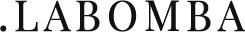
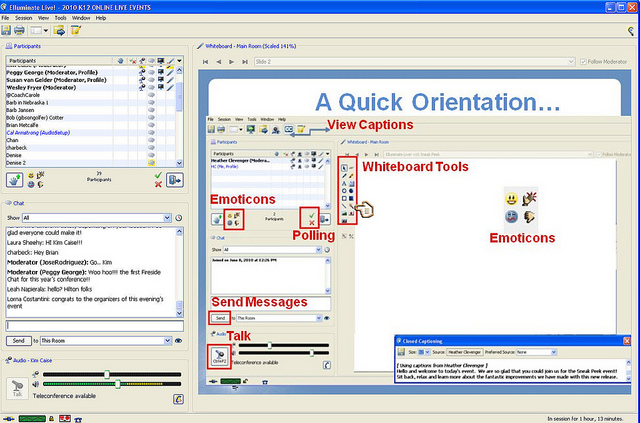







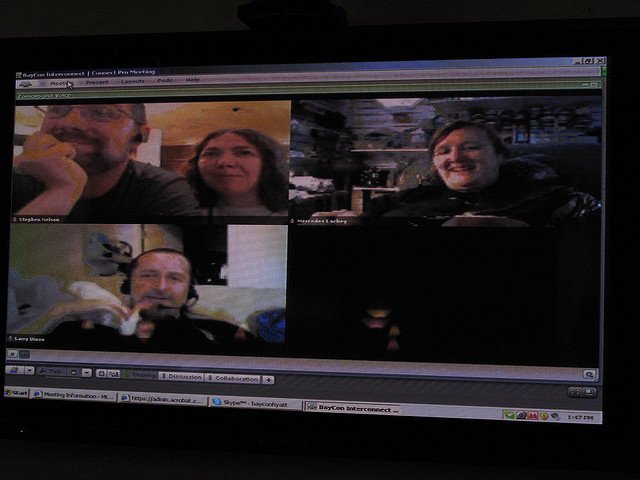


I suggest you also take a serious look at omNovia Web Conference (www.omnovia.com).
The omNovia Webinar platform is rich-media (includes HD video and movies) and has a great way of replaying recorded events as if they were live (fully interactive).
It also now has a Mobile App that supports all features.
Peter