By BloggerKhan
Posted in Reviews and Comparisions | Tags : best, keyword, optimize, plugins, rank, research, seo, traffic, website, wordpress
The Need for SEO plugins
Search Engine Optimization (SEO) helps make your website rank higher in Google and other search engines. While WordPress provides a SEO friendly setup right out the box, there are still many things that you can do to improve your SEO such as adding meta tags, generating XML sitemap, avoiding duplicate content, etc.
1)WordPress SEO by Yoast
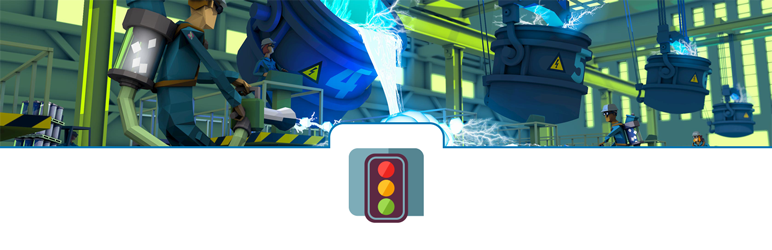
Improve your WordPress SEO: This plugin helps you write better content and enriches a fully optimized WordPress site.
WordPress SEO by Yoast is one of the best free SEO plugins for WordPress. This single plugin takes care of many aspects of your WordPress blog’s SEO. Using SEO by Yoast you can Easily optimize your WordPress site with one plugin with Real time content analysis functionality and many more features to streamline your site
WordPress SEO by Yoast is not just an SEO plugin, it provides the complete website optimization package. Apart from adding titles and descriptions in your WordPress articles, it also allows you to add open graph meta data, do page analysis, publish XML sitemap, and much more.
Highlighted Features:
- Write better content with Yoast SEO
- Page Analysis
- Meta & Link Elements
- XML Sitemaps
- RSS Optimization
- Social Integration
- Multi-Site Compatible
- Import & Export functionality
- Redirect manager –Premium feature
- Multiple focus keywords – Premium feature
- Social previews – Premium feature
2) Google Keyword Planner
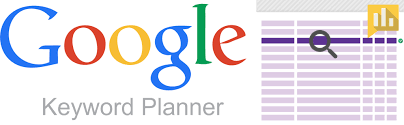
Google Keyword Planner seems like a factory for building new Search campaigns or expanding existing networks. Using this plugin you can search for your desired keyword and ad group your plans on it, get identical statistics, check performance of keywords and even create a new keyword list by multiplying several lists of keywords together. Google AdWords tool is totally free of cost, Keyword Planner can also help you choose competitive bids and budgets to use with your campaigns.
Using this plugin you can get your own keyword plans from the world’s largest engine Google itself by using the Google Keyword Planner tool.
This free tool is offered to Google’s advertisers for free and anyone can use it. It’s main purpose is to show advertisers the keywords they can bid on for their advertising campaigns. It also helps advertisers choose the right keywords by showing them an estimate of search volume, number of results, and difficulty level.
Several benefits offered by Keyword Planer are:
- Research keywords:If you Need help finding keywords to add to a new campaign Or maybe you want to find additional keywords to add to an existing campaign then You can search for keyword and ad groups ideas based on terms that are relevant to your product or service, your landing page, or different product categories.
- Get historical statistics and traffic forecasts.You can have statistics like search volume to help you decide which keywords to use for a new or existing campaign. These forecasts can also help guide your decision on which bids and budgets to set.
Here is a thing to keep in mind that Keyword Planner can provide some great keyword ideas and traffic forecasts, campaign performance depends on a variety of factors. That may or may not be Accurate according to your needs. For example, your bid, budget, product, and customer behavior in your industry can all influence the success of your campaigns.
3) Open Site Explorer
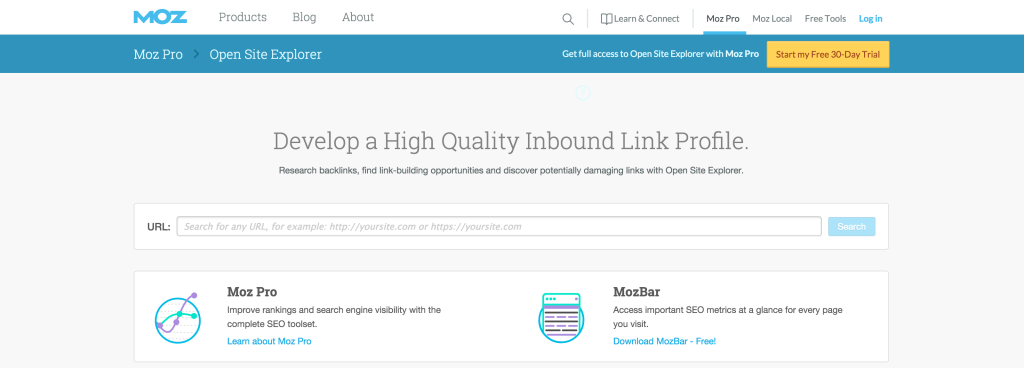
30 Days Free Trial Then you can enjoy the complete Pro version with Improved rankings and search engine visibility with the complete SEO toolset.
Open Site Explorer is one of the best SEO tool developed by SEO. Moz offers total free tool which allows you to check data for any domain name and allows you to analyze your site. Using this plugin You can see who is linking to that domain and what relevant anchor texts they are using. In addition, Open Site Explorer provides information like top pages, linking domains, which pages are linked on your site, etc.
The free version has daily search limits.
To reach the full power & performance of this tool, you would need a Moz Pro Subscription which also gets you access to their other tools.
4) Broken Link Checker

Broken link checker will check your blog posts, comments and other custom contents for broken links or missing images, and notifies you if found any.
The broken links will show up in a new tab of the WP admin panel –Tools -> Broken Links.
Once you install, the plugin will begin parsing your blog posts, bookmarks and other custom contents and looking for broken links. Depending on the size of the site this can take from a few minutes up to an hour or more.
This is totally free and fully featured though simple plugin. The only drawback is that it can become resource intensive and may slow down your server. Some hosting providers like WPEngine has already blocked this plugin on their servers.
Key Features:
- Monitors links in your posts, pages, comments and custom fields (optional).
- Detects links that don’t work, missing images and redirects.
- Notifies you either via the Dashboard or by email.
- Makes broken links display differently in posts (optional).
- Prevents search engines from following broken links (optional).
- You can search and filter links by URL, anchor text and so on.
- Links can be edited directly from the plugin’s page, without manually updating each post.
- Highly configurable.
5) LinkPatrol

Paid Plugin – a) Blogger Plan with $50
b) Consultant Plan – $100
c)Agency Plan – $200
Find, fix and get control of the links on your WordPress website. This plugin is a complete package to patrol your website like Protecting your site, keep your site healthy and Eliminating spammy keywords.
LinkPatrol is a native WordPress plugin which allows you find, review, and clean up links in your WordPress website. You can sort by authors, sort by domain, keywords, etc. This plugin allows you take action such as no-follow link or strip links in bulk to save your time a lot.
The plugin makers says, Your WordPress site has many posts as well as links. Perhaps you might have many users and guest authors that regularly included links in posts. Due to all this your site need some potential to patrol their activities.
The links in your website could be hurting your search rankings. You can fix your linking out profile with LinkPatrol plugin.
LinkPatrol is the easiest way to keep track of, review and clean up links in your posts and pages. It gives three step process which makes it extremely easy to use, all you need to do is Scan, Review and Take Action.
- Scan
- Review
- Take action
6) All In One SEO Pack
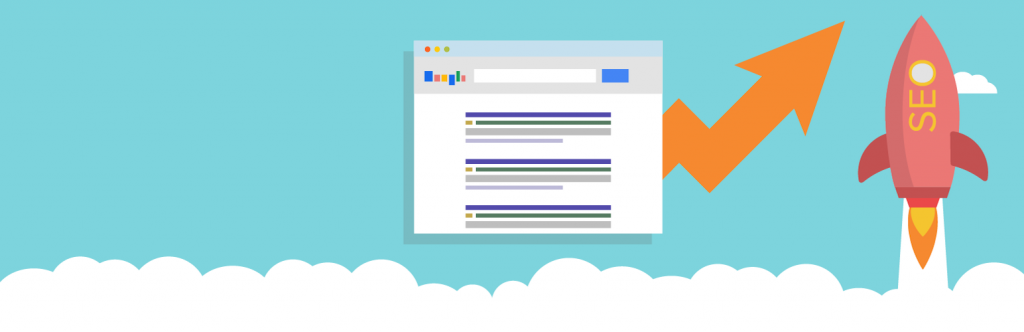
The most downloaded plugin for WordPress (almost 30 million downloads). Use All in One SEO Pack to automatically optimize your site for Search Engines. All in One SEO Pack Optimizes your WordPress blog for SEO (Search Engine Optimization).
All in One SEO is complete package of all SEO related solutions to your wordpress site.
You can even disable All in One SEO for a particular post or page, but we’re not sure why you would want to do that.
It gives plenty of settings pages to configure different different options:
- Google Settings
- Webmaster Settings
- Display Setting
- Home Page Setting
- Title Setting
- Advanced Settings
- Keyword Settings, and more
7) SEOPressor

Paid Plugin: $9/month
All The Essentials At One Glance. SEOPressor gathers the most essential SEO intelligence of your website and present them in one place. You can gain important insights to your website’s SEO health with crystal clear clarity.
Revolutionary Google-Emulating On-Page SEO Analysis: SEOPressor’s brand new 2016 algorithm is formulated based on semantic big data analysis of more than 3 billion rows of data.We are here to push you to the top of search ranking.
SEOPressor Provides few outstanding functionalities like:
- On-Page Analysis
- SEO Intelligence
- Semantic Builder
- Crawler Control
- Link Management
Key Feature:
- Improved On-Page SEO Analysis: Rank Better With Advanced Google-Emulating Algorithm
- Accessible SEO Intelligence: Actionable SEO Insights For Better Sitewide SEO
- Comprehensive Semantic Builder: Codeless Solution For Essential Markup Standards
- Dynamic Crawler Control: Customize Crawler Pathing For Definitive Indexing
- Smart Link Manager: Monitor And Design Your Optimum Link Profile
- XML Sitemap Generator
- On-Page Robot Rules
- SEOPressor Site Audit
- Multiple Keywords Analysis
- Google Knowledge Graph and many..
8) Rankie

Paid Plugin: $16
Rankie – WordPress rank tracker tracks your website’s rankings on Google keeping a sharp eye on each keyword position.
As a WordPress rank tracker plugin WordPress Rankie updates keywords rank positions on daily basis and generates neat reports.
It also stands as a powerful research tool that generates valuable keyword lists Googlers are already using to search. These keywords are generated by catching Google suggestions for your specified keyword by appending all language characters one by one to the main keyword .
Rankie can track unlimited number of keywords ranking on Google and keep updating these ranks daily as it works as a WordPress SERP plugin.
The WordPress rank tracker plugin allows Keywords tracked to be instantly filtered by site, group or by search term . Rankie can use proxies when accessing Google for search. The WordPress rank checker stores every single action done by the plugin.
Key Features:
- Track WordPress website’s ranking on Google
- Generate ranking reports
- Keyword research tool
- Daily report email
- Auto track searched keywords
- Easy filtering & Proxy support
- Ranking grap for each keyword
- Detailed action log
9) SEO by SQUIRRLY

SEO Plugin By Squirrly is for the NON-SEO experts. Get Excellent Seo with Better Content, Ranking and Analytics. For Both Humans and Search Bots.
Squirrly gives you SEO advice as you are typing your blog contents. It helps you in real time to optimize and archive your 100% proficient articles in your WordPress site.
This Plugin finds you keyword that your Site visitors use to get your site as their search query result. Squirrly’s Keyword Research and Analysis tool helps you get keywords that are trending, that people search for, and that will ultimately get you found online.
Squirrly Tracks all the measures of your Content Management Strategies like, Blogging Keywords, SEO, Traffic and Social Signals. This plugin simply monitors your improvement and progress time by time say per week. This help to analyze a single article, how it improves over time.
Squirrly SEO helps you write content that is SEO friendly and ALSO Human friendly. You’ll get to improve your rankings, while providing your readers with great content. See Your SEO Stats, get a weekly SEO Audit and find the best keywords.
10) SEO Internal Links

SEO Internal Links provides automatic SEO internal links for your site, keyword lists, nofollow and much more.
SEO Internal Links plugin serves automatic SEO benefits for your site in addition to custom keyword lists, nofollow and much more configurable options to make your site more reliable to use. It can automatically link keywords and phrases in your blogging posts and comments with corresponding posts, pages, categories and tags on your blog. In case the plugin finds more of once the same word in a post, it will only change the first one. This is to avoid black hat SEO and inconveniences to the users.
Key Features:
- Works on all modern browsers.
- Work With all the cache plugins.
- Simple configuration.
- SEO Internal links allows you to set up your own keywords and set of matching URLs.
- SEO Internal links allows you to set nofollow attribute and open links in new window.
- Perfect solution to get your blog posts interlinked or add affiliate links to other sites.
- Edit the options from the administration settings panel.
- Custom keyword lists
Have we missed any good ones? If so, mention them in the comments below and we will publish them.
Good Luck!
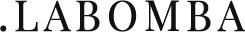




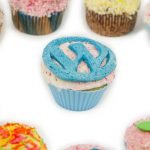


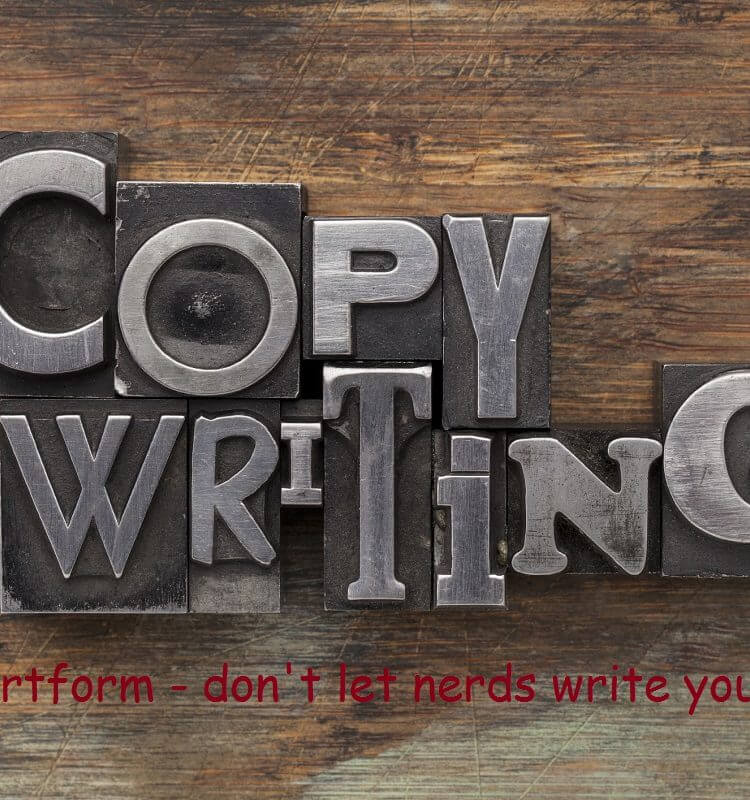









No comments yet.