By BloggerKhan
Posted in Reviews and Comparisions | Tags : best, how to, plugins, popular, social media, social share, useful, wordpress
Social media is an integral part of any online as well as offline business these days. If you are ignoring social media, you are probably ignoring a huge customer base. Social media is a huge source of traffic for your website.
If you want to build a successful blog or website optimized for social media, sharing and connection building is a must. Implementing a good social media plugin into your blog can turbo-charge your social presence.
Here are some of the most popular WordPress Plugins for social sharing.
1) Monarch Social Sharing Plugin
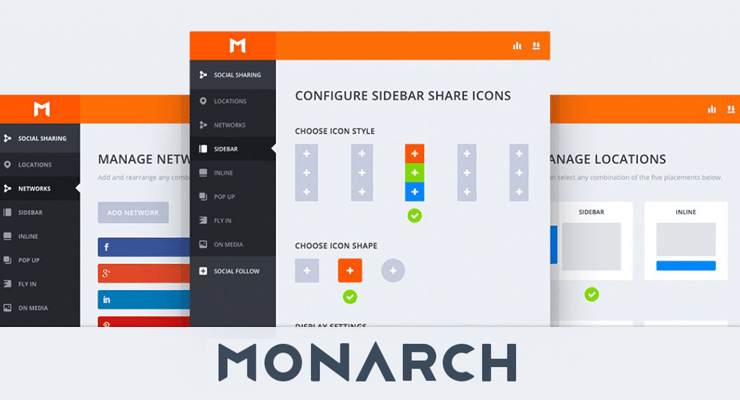
Paid Plugin : 1) Personal – $69/year
2) Developer – $89/year
3) Lifetime access – $249/years
Monarch makes Social Sharing easy. It provides a dashboard that allows you to configure the settings and can easily track the activity of a user on various social sites, that is how many shares you are getting per week, per month etc.
Monarch plugin provides both shares and follows icons. By using this plugin, you can also place a social icon on images.
Monarch is hands down the best social sharing plugin for WordPress. Monarch was built to get you more shares and more followers using highly effective social sharing methods.
Perfect for blog posts and content heavy pages, Monarch allows you to place sharing buttons either above the content area, below the content area, or in both locations. A floating sidebar is a very common, effective, and sleek way to add social sharing icons to any page on your website. They even have unique hover styles for the vertical and browser edge orientation of a social sidebar.
Key Features:
- Automatic Pop-Up
- Above & or Below Content
- Floating Sidebar
- On Images & Videos
2) AccessPress Social Icons

Free Plugin
Premium Version: $20
Add social media icons on your site | select from pre-designed sets or upload your own | create multiple icon sets | Use it anywhere using shortcode.
AccessPress is another good WordPress Social media plugin. By using this plugin, you can easily increase social sharing of your blog post. AcessPress social media plugin comes in both versions- free and paid.
In the free version, you can access Facebook, Twitter, Google plus, Pinterest, LinkedIn, Digg, email & print button.
Define size, set height, width of the icons Set margin / spacing between icons Link up your social media profiles, set link targets Enable and disable the tool tips Choose display type (vertical or horizontal), define no. of rows/columns.
Get short code for each instance you design. Use the short code anywhere you like: header, footer, in a widget, in the content area. Real time live preview – check how it looks on your website before using it. Fully Responsive – compatible with mobile devices
Once the icon set is defined/customized – you can place it anywhere you want using short codes. Put it in the header, footer, in a widget, along with the page content – almost anywhere. You can have more than one icon sets created and used on the site. A large icon sets on the header and a tiny one on the footer.
Key Features:
- Beautifully designed 12 icon themes
- Select from pre available icon sets or upload your own
- Strong customization options
- Create multiple-instance of the icon sets and use them in multiple places
- Easy integration
- Get some styles!
- Tool tips
- Make it interactive, define hover animation on icons.
- Make your own layout
- Real time live preview – check how it looks on your website before using it.
- Order the icons – they way you like by using easy drag and drop feature.
- Fully Responsive – compatible with mobile devices
- User friendly and very interactive user interface
- SEO friendly
- Retina Ready SVG icons (Premium Version)
- 105 Font Awesome Icons with designer and live preview (Premium Version)
3) Social Share button by AddToAny
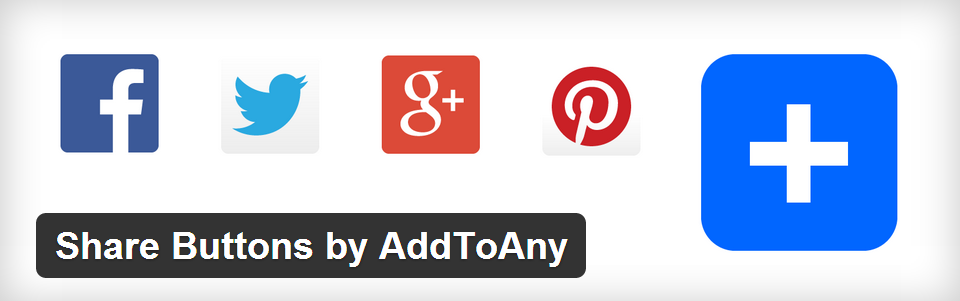
Share buttons for WordPress including the AddToAny sharing button, Facebook, Twitter, Google+, Pinterest, WhatsApp, many more, and follow icons too.
The AddToAny WordPress sharing plugin helps people share your posts and pages to any service, such as Facebook, Twitter, Pinterest, Google, WhatsApp, LinkedIn, Tumblr, Reddit, and over 100 more sharing and social media sites & apps.
Share to any service, or add a custom service to share to. AddToAny gets people to the right destination to share or save your content, whether it’s in a native app or on the web.
AddToAny’s lightweight code follows best practices, and is optimized to load efficiently from locations all around the world. Accessibility, cross-browser fallbacks, graceful degradation are a few AddToAny staples.
Universal menus react instantly to taps, clicks, and multiple forms of input and device orientations. Sharing on mobile lets you choose between a service’s mobile app or mobile site.
Designed for customization, AddToAny supports color & style overrides, event handling, URL shorteners, email templates, custom integrations, usually the next big thing, and much more.
Key Features:
- Share Anywhere
- Mobile & Responsive
- Perfect Icons
- Built For Good
- Floating Share Bars
- Share Counters
- Highly Customizable
4) Easy Social Share buttons

Paid version – $19
Easy Social Share Buttons for WordPress makes your social sharing unique and outstanding. It is the best social sharing plugin on the market, and the most complete and optimized social share buttons package. With a single plugin, the whole world of social media sharing is opened up to you: increase your shares, grow your profile, build your following and drive more traffic.
This extensive social sharing plugin for WordPress offers maximum flexibility and social media exposure by allowing you to share on more than 40 of the major social networks, including a wide range of optimized mobile sharing options.
Easy Social share buttons plugin comes with very handy features. Which makes it more powerful and beautiful plugin.
In this plugin, you can show your number of share, lots of position for placing button like above content, below content, left/right on the page. Easy Social share button plugin provides you 40 major social network & 31 template of buttons.
If you want to use something creative plugin then this plugin may be the solution for you. Apart from social this plugin also provides you analytics of sharing, social metrics, Post views number, Facebook comments.
Easy Social Share Buttons is packed with advanced features, but we have simplified the setup process to get you started. With the quick start setup wizard you can choose from ready-made styles, and enjoy the freedom and flexibility to control every aspect of your social share buttons display. Beginners can also use the unique easy mode, to turn off the advanced options while you get used to your all-in-one social sharing plugin for WordPress.
Key Features:
- Rich Share Counters
- Unique visual Experience
- 22+ Unique display positions
- Drag & Drop Arrangement
- Responsive Design
5) Share button by AddThis

Free Plugin
AddThis Share Buttons help you to increase traffic to your website by getting more of your content shared on social media.
Increase brand awareness and drive additional traffic by allowing site visitors to distribute your content across a variety of social networks.
Websites that use AddThis’ sharing buttons see an approximately 20% increase in sharing over regular sharing buttons because of its bold, beautiful design.
Get more of your website’s content shared on social media by installing the AddThis Share Buttons plugin for WordPress. With AddThis, your users can easily share your content on some of the most popular social networks, including Facebook, Twitter, Pinterest, LinkedIn, and more. The more your content gets shared, the more traffic you’ll drive back to your site. You can also choose whether to display these share buttons on your homepage, category page, archive page, and other specific WordPress pages and posts.
Share Buttons
- Position buttons above or below your content
- Choose between several button styles and sizes
- Include share counts to encourage your visitors to share
- Personalize which sharing services appear or pick them yourself
Sharing Sidebar
- Choose which side of your page it appears on
- Control how many buttons show up in the sidebar
6) Simple share button adder

Free Plugin
A simple plugin that enables you to add share buttons to all of your posts and/or pages. The Simple Share Buttons Adder does exactly what it says on the tin – adds share buttons to all of your posts and pages, simply.
The Simple Share Buttons Adder utilizes features that, as a WordPress user, you will be familiar with. A self-explanatory administration screen will have you showing your Share Buttons on your posts and pages in no time!
Very lightweight plugin. This plugin includes simple share button to post, page and custom post. If you want to use just share button then this plugin is best for you. Simple Share Buttons Adder combines elegance with simplicity and robust function – exactly what my business was looking for.
7) Jetpack Social sharing

Free Plugin
Jetpack plugin can do a lot of thing for your site and social sharing is one of them. Jetpack offers you very beautiful minimal social sharing buttons which are widely used and looks really professional.
Once you activate and connect your WordPress account, just go and activate the social sharing module and set it for your site.
Jetpack Sharing gives readers the tools to post your content to their networks from the bottom of each post and/or page. You can add this to your site in four short steps!
Jetpack is one of the most popular and most demanding WordPress plugins in the WordPress directory. And Actually, Not only a plugin but it is a collection of plugins. After installation you will get a huge number of features in just this single one plugin.
After installation of Jetpack, you can easily access each function by using Jetpack Dashboard. Each and every option of the jetpack is just like ON/OFF button.
Key Features:
- Photon — by using this feature you can optimize your blog speed.
- Stats — this features show the statistics of a blog.
- Manage — by using this feature you can manage the multiple sites from one place.
- Protect — by using this feature you can protect your login page.
- Sharing — provides a sharing button.
- Related post – by using this feature you can show related post after the content.
- Mobile friendly — by using this feature you can make your site mobile friendly.
- Post by Email.
- Spelling and grammar check.
- VaultPress
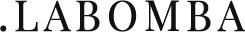





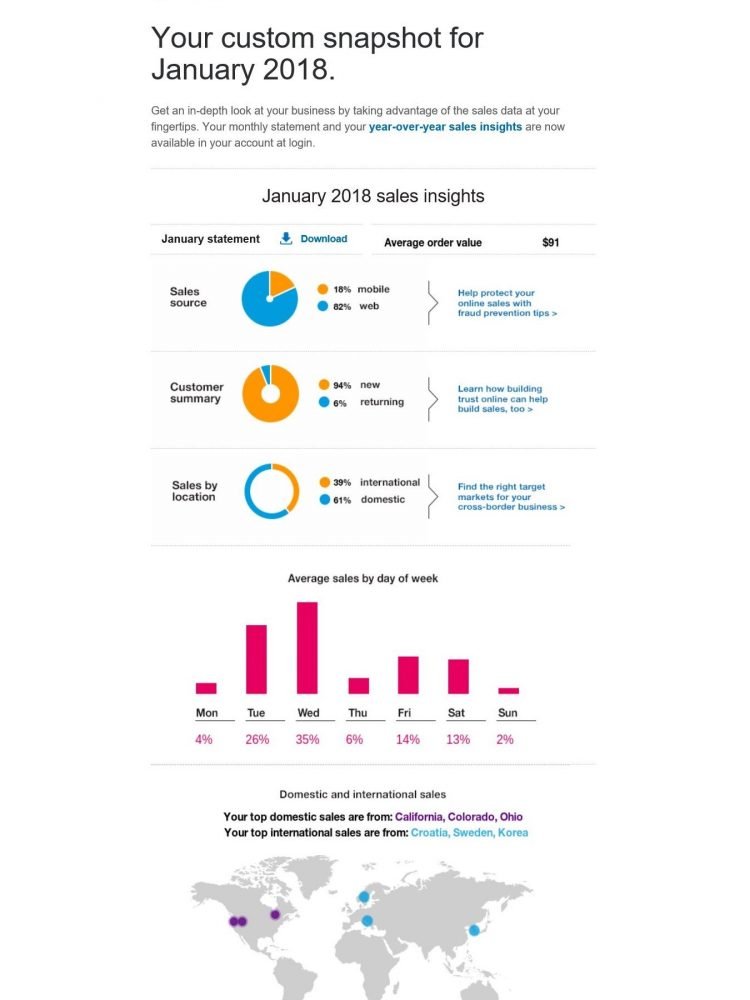

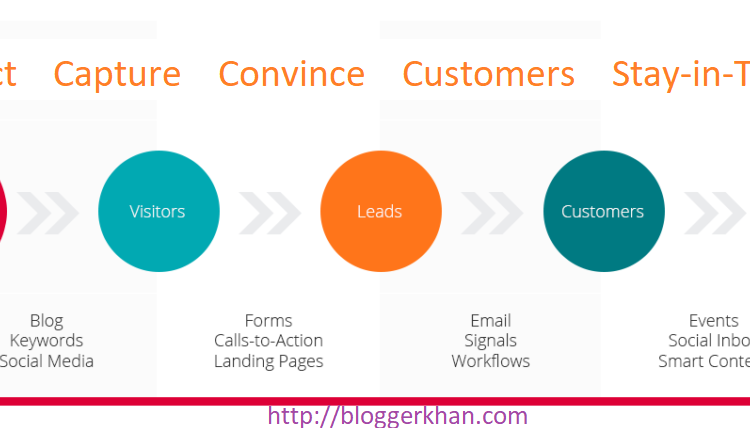


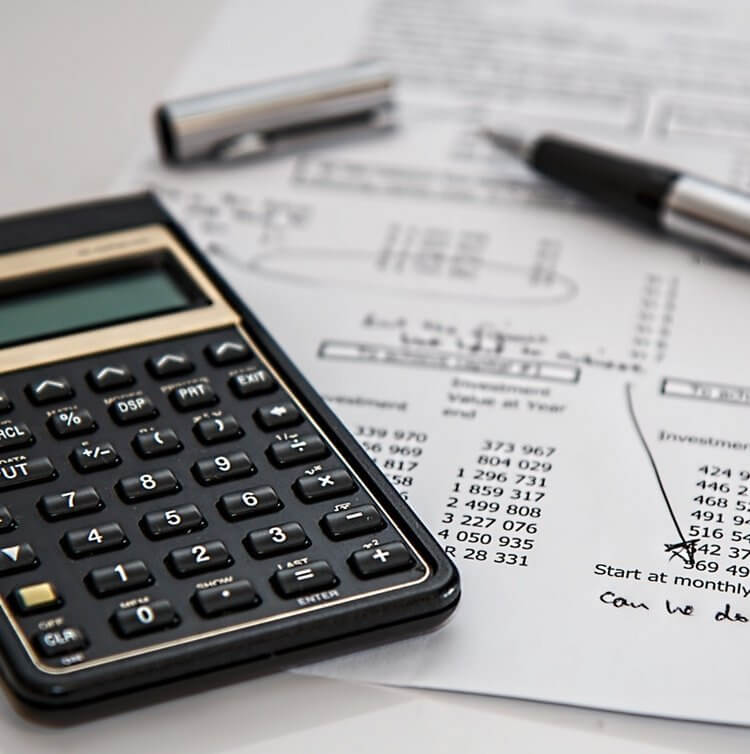




No comments yet.