By BloggerKhan
Posted in Reviews and Comparisions | Tags : best plugins, most downloaded, seo, top 25, top plugins, woocommerce, wordpress
1) WordPress SEO by Yoast
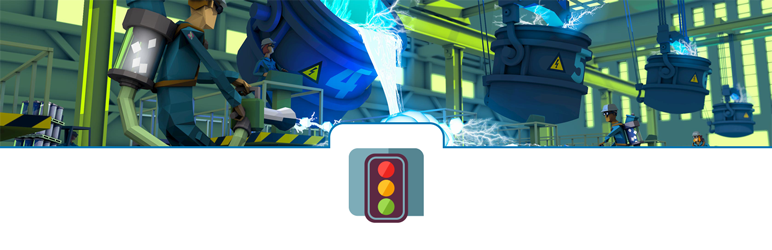
Premium Version – $69 Single Site
Improves your WordPress SEO: This plugin helps you write better SEO oriented content and enriches a fully optimized WordPress site.
WordPress SEO by Yoast is not just an SEO plugin, it provides the complete website optimization package. Apart from adding titles and descriptions in your WordPress posts, it also allows you to add open graph meta data, do page analysis, publish XML sitemap, and so much more.
Features:
- Write better content for SEO
- Page Analysis
- Meta & Link Elements
- XML Sitemaps
- RSS Optimization
- Social Integration
- Multi-Site Compatible
- Import & Export functionality
2) W3 Total Cache

Free Plugin.
Easy Web Performance Optimization (WPO) using caching: browser, page, object, database, minify and support for content delivery network.
W3 Total Cache is designed to increase the speed of page load for your WordPress sites, which helps to improve your visitors’ overall experience. It also helps to improve server performance during high traffic periods, which is crucial for larger websites.
Key features:
- Compatibility with shared hosting, virtual private or dedicated servers
- Transparent CDN management with Media Library, theme files and WordPress itself
- Mobile support
- Pages, posts, CSS , JS and feeds catches in memory or on CDN
- Caching of search results pages and DB Objectsin memory or on disk
- Browser caching using cache-control, future expire headers and entity tags (ETag) with “cache-busting”
- Import post attachments directly into the Media Library
3) Jetpack

Premium Version Available: 1) Premium – $99 for 1 Site
2) Professional – $299 3 Sites
Jetpack helps you to Increase your website traffic, speed up your site, view your stats, and protect yourself from hackers.
Moreover it is a full package of powerful features to serve your WordPress site. Enhancement of security, Improvement of site performance, plenty of content tools, and visitor engagement features are all part of this plugin.
Key Features:
- Traffic Growth & Insights
- Security
- Centralized Management
- Customize your site including Custom CSS, Contact Forms, Galleries and Carousels, Notifications and Subscriptions, Configurable Widgets, and many more.
- Dedicated Support
4) Slider Revolution

Paid Plugin – 1) Regular Licence – $19
2) Extended Licence – $95
Revolution Slider has become the most popular Slider management plugin for WordPress. It is not just a slider it is a new way to deliver ideas.
Slider Revolution is an innovative, responsive WordPress Slider Plugin that displays your content beautifully. Whether it’s a Slider, Carousel, Hero Scene or even a whole Front Page, the visual, drag & drop editor will let you tell your own stories in no time!
This plugin was released in 2012, Since then it has been constantly improved and liked by users and developers of WordPress worldwide. The latest version of Slider Revolution introduces even more possibilities for you and tons of new free content that gets your creative juices flowing.
In addition to state-of-the art effects, Slider Revolution also offers super cool 3D parallax effects.
Slider Revolution is not only for “Sliders”. You can now build a beautiful one-page web presence with absolutely no coding knowledge required.
Slider revolution is sporting an impressive number of options, even beginners will manage to create beautiful presentations with their new, more intuitive workflow. Helps you integrate multimedia into your website as seamlessly as possible.
Key Features:
- Drag & Drop Builder
- 3D Parallax Effects
- Front Page Designer
- Fully Responsive Solution
- Integration of Multi-Media Content
- Good Looks with optimized performance
5) BackupBuddy

THE #1 WORDPRESS BACKUP PLUGIN
Premium Version Available: 1) Blogger – $80/year
2) Freelancer – $100/year
3) Developer – $150/year
4) Gold – $297 lifetime
Your WordPress site isn’t really safe unless you have a solid backup plan.
BackupBuddy backs up your complete WordPress site. Including
Pages, Themes, Settings, WordPress Database, Posts, Plugins, Comments, All Files & Directories, Users, Media Library, Widgets, WordPress core.
BackupBuddy allows you to quickly setup automatic backup schedule for your website. You can store your backups on the cloud and sleep easily, knowing all your content is backed up.
Key Features:
- Exclude Files & Database Tables
- Malware Scan
- WordPress Cron Manager
- Serialized Data
- Database Mass Text Replacement
6) Contact Form 7

Free Plugin.
Simple and flexible contact form plugin.
Contact Form 7 is able to manage multiple contact forms, you can even customize the form and the mail contents flexibly with simple HTML markup. These forms supports Ajax-powered submitting, CAPTCHA, Akismet spam filtering and many more features.
7) WPForms

Forms Plugin for WordPress.
Premium Version: 1) Basic – $39
2) Plus – $99
3) Pro – $199
4) Ultimate – $399
Key Features:
- Drag & Drop Form Builder
- Responsive Mobile Friendly
- Smart Conditional Logic
- Payments Made Easy
- Easy to Embed
- Geolocation Data
- Custom CAPTCHA
8) TablePress
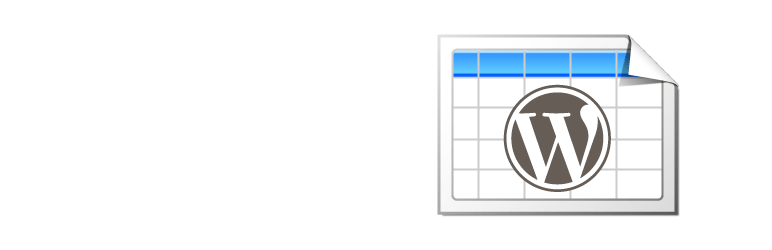
Free Plugin
TablePress is a complete package of featured tables which can be embed beautifully into your posts and pages, without having to write code.
This plugin allows you to easily create and manage beautiful responsive tables. You can embed the tables into posts, pages, or text widgets with a simple Shortcode. Table data can be edited in a speadsheet-like interface, so no technical knowledge or coding is necessary. These Tables can contain any type of data, even formulas that can be evaluated. Moreover, An additional JavaScript library can be added for the features like sorting, pagination, filtering, and more for site visitors. Tables can be imported and exported from/to Excel, CSV, HTML, and JSON files.
9) Gallery
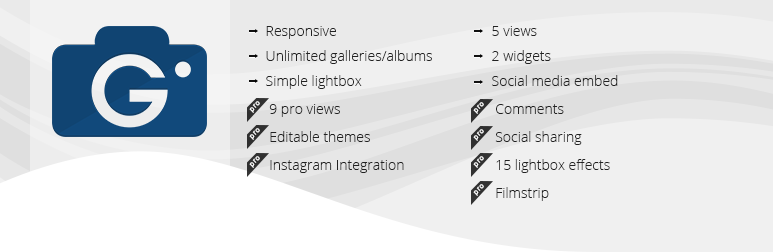
Free Plugin.
Photo Gallery is an advanced plugin with a list of tools and options for adding and editing images for different views. It is fully responsive.
Photo Gallery is an advanced plugin with a list of tools and options for adding and editing images for different views. It is fully responsive. The product includes plugin for adding image galleries and albums to posts and pages, as well as multiple widgets. You can add images, providing detailed descriptions and tags, organize the galleries into different albums.
The plugin can also make it easy to rename, upload, remove, and copy images in just a few steps. Image descriptions and tags can also be added through this tool.
10) Disqus
Free Plugin
The Disqus plugin is a simple but fully featured comment system replaces your default WordPress comment system.
The Disqus WordPress plugin seamlessly integrates using the Disqus API and syncing with WordPress comments.
Disqus Features
- Threaded comments and replies
- Notifications and reply by email
- Subscribe and RSS options
- Aggregated comments and social mentions
- Powerful moderation and admin tools
- Full spam filtering, blacklists and whitelists
- Support for Disqus community widgets
- Connected with a large discussion community
- Increased exposure and readership
11) Regenerate Thumbnails
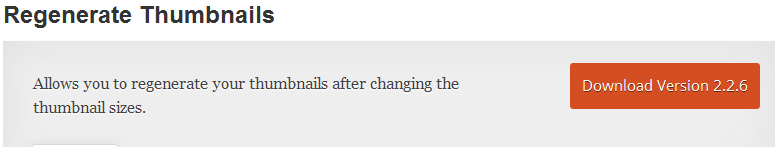
Free Plugin.
This plugin simply Allows you to regenerate your thumbnails after changing the thumbnail sizes.
You can either regenerate the thumbnails for all image uploads, individual image uploads, or specific multiple image uploads.
12) Advanced Custom Fields
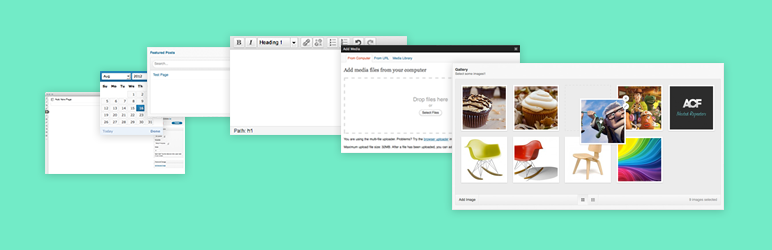
Premium Version Available: 1) Personal – $25
2) Developer – $100
One of the most useful plugins Advancced Custom Fields(ACF) allows you to Customize WordPress with powerful, professional and intuitive fields. Use ACF plugin to take full control of your edit screens & custom data fields.
Key Features:
- Visually create your Fields
- Select from multiple input types (text, textarea, WYSIWYG, image, file, page link, post object, relationship, select, checkbox, radio buttons, date picker, true / false, repeater, flexible content, gallery and more to come!)
- Assign your fields to multiple edit pages (via custom location rules)
- Easily load data through a simple and friendly API
- Uses the native WordPress custom post type for ease of use and fast processing
- Uses the native WordPress metadata for ease of use and fast processing
13) WP Mail SMTP
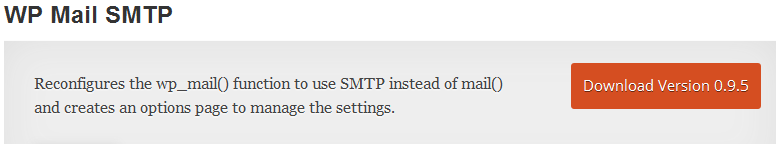
This plugin simply re-configures the basic WordPress function wp_mail() to use SMTP instead of mail() and creates an options page to manage the settings.
It offers the settings page to configure the various options related to mail function.
Provided Options
- Specify the from name and email address for outgoing email.
- Choose to send mail by SMTP or PHP’s mail() function.
- Specify an SMTP host (defaults to localhost).
- Specify an SMTP port (defaults to 25).
- Choose SSL / TLS encryption (not the same as STARTTLS).
- Choose to use SMTP authentication or not (defaults to not).
- Specify an SMTP username and password.
14) Google Analytics +
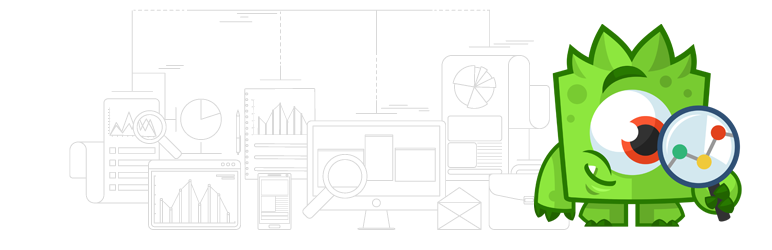
Free Plugin.
Allows you to Connect Google Analytics with WordPress by adding your Google Analytics tracking code. It displays the stats that matter.
Not only can you track page views, visits, average visit duration, bounce rat, and referrers, but you can also enable advanced settings to track your site’s demographic and interest for advertising, also analyze shopping behaviors to boost your products’ performance.
Key features:
- Simple installation through integration with Google Analytics API: authenticate, select the site you want to track and you’re done.
- This plugin uses the universal or the asynchronous Google Analytics tracking code, the fastest and most reliable tracking code Google Analytics offers.
- Gives you incredibly nice visitor metric dashboards right in your WordPress install.
- Option to enable demographics and interest reports.
- Outbound link & downloads tracking.
- Configurable options to track outbound links either as page views or as events.
- Option to track just downloads as page views or events in Google Analytics.
- Option to track internal links with a particular format as outbound links, very useful for affiliate links that start with /out/, for instance.
- Possibility to ignore any user level and up, so all editors and higher for instance.
- Option to anonymize IP’s for use in countries with stricter privacy regulations.
- Tracking of your search result pages and 404 pages.
- Full debug mode, including Firebug lite and ga_debug.js for debugging Google Analytics issues. > Development on GitHub
15) WooCommerce

Free Plugin.
WooCommerce is a powerful, extendable eCommerce plugin that helps you sell anything.
Endless flexibility and access to hundreds of free and premium WordPress extensions, WooCommerce now powers 30% of all online stores — more than any other platform.
Key Features:
- Sell anything, anywhere
- Ship wherever you like
- Extensive payment options
- You control it all — forever
- Define your style with Storefront
- Pre Built page
16) WP User Frontend
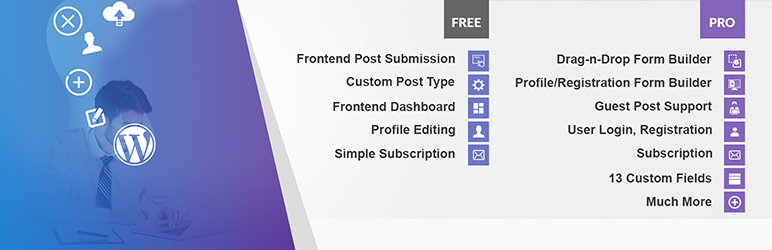
Premium Version Available: 1) Single Site – $49
2) Unlimited Sites – $159
3) 5 Sites – $89
The ultimate front-end plugin for WordPress. Create, update, delete posts and edit profile, subscription, coupons, directly from the WordPress frontend.
This plugin gives the user the ability to create new posts, edit their profile all from the site frontend, so the user does not need to enter the backend admin panel to do these things.
Features:
- The user can create a new post and edit it from the frontend
- They can view their page in the frontend custom dashboard
- Users can edit their profile
- Administrator can restrict any user level on accessing the WordPress backend
- New posts status, submitted by users are configurable via admin panel. i.e. Published, Draft, Pending
- Get email notification on new posts
- Configurable options giving access to the user edit or delete their posts
- Upload attachments from the frontend
- Upload post featured image
- Admins can manage users from frontend
- Pay-per-post or subscription package for posting
17) MailChimp

MailChimp WordPress plugin. It helps your readers easily subscribe to your newsletters.
This plugin helps you add more subscribers to your MailChimp lists using various methods. You can create good looking and optioned forms or integrate with any other form on your site, like your comment, contact or checkout form.
18) GetResponse AutoResponder

Paid Plugin: 30 Days trial Available. Then 1) Email – $15/mo
2) Pro – $49/mo
3) Max – $165/mo
4) Enterprise – $799/mo
This plugin offers a lot of friendly features like you can Import your list and get started with the auto responder in minutes. You can build professional looking newsletters and can send it to your user list.
Using GetResponse, you can also publish a well designed quality landing page quickly. You can use intuitive if-then logic to create communication workflow diagrams and show you logic through graphical representation.
GetResponse creates email cycles adjusted to user’s audience profile without any constraints. Also It automatically respond to your Subscribers’ needs and actions with triggered messages.
This Autoresponder turns your leads into customers with smarter automated followups. Using this plugin, you can make money by segmenting your contacts into similar groups for maximum targeting.
Key Features:
- Responsive Email Design
- Marketing Automation (BETA)
- Unlimited Messages per day
- Simple cycle management
- Drag ‘n’ Drop order Management
- Quick Message Edition
19) Digital Access Pass

Paid Plugin. 1) Single Site-$167
2) Unlimited Sites – $297
3) Membership Site – $497
4) Premium – $39.99/mo
DAP Is A Premium WordPress Membership Platform To Create A Fully Automated, “Buyers Only” Site With One-Time Payments, Recurring Subscriptions Or No Payments At All (free members).
DAP has a built-In Content Responder (to drip content), Email Autoresponder and Broadcast system, Shopping Cart with Coupons, Dime-Sales and 1-Click Upsells and an Affiliate Program That Instantly Turns Your Members Into Your Own Private Salesforce.
Using DAP, You can Sell both one-time products as well recurring subscriptions. Offer free and paid trials, lifetime or fixed-term subscriptions. Automated recurring billing.
Supports most of the all Payment gateway. Create a 1-tier (or optionally 2-tier) Affiliate Program so that your members can sign up to be your affiliates and promote your web site and get paid commissions when they refer new members.
Protect WordPress Pages, Posts, Categories, Custom Post Types, HTML files, PHP files, PDF, Zip, .Doc, even Images. All of your content is within WordPress, so it takes on look and feel of your WordPress theme. Customizable buy buttons, post-login pages, error pages, log in page, unsubscribe page, and more.
DAP integrates with all WordPress-based Forum plugins, like Simple:Press, bbPress, BuddyPress, and Mingle. For more powerful product-level options, integrate it with XenForo and vBulletin.
It’s a complete end-to-end, content-delivery platform for creating a membership site – or even just a password-protected private area – and securely delivering different types of content.
Key Features:
- Sequential Content Delivery
- ContentResponder
- Built-in File & Download Protection
- Tru-Protector
- Secure RSS Feeds
- 2-Tier Affiliate Program
- Best Content Dripping
- Unlimited Membership Levels & Unlimited Members
20) Wordfence Security

Basic version: Free
Paid Version Available – $99/year (More at: https://www.wordfence.com/wordfence-signup)
Secure your website with the Wordfence security plugin for WordPress. We can say this plugin is THE MOST DOWNLOADED WORDPRESS SECURITY PLUGIN
Powered by their constantly updated Threat Defense Feed, their Web Application Firewall helps protect you from getting hacked. Wordfence Scan leverages the same proprietary feed, alerting you quickly in the event your site is compromised. Their Live Traffic view gives you real-time visibility into traffic and hack attempts on your website. A deep set of additional tools round out the most complete WordPress security solution available.
This plugin also offer a Premium API key that gives you Premium Support, Country Blocking, Scheduled Scans, Password Auditing and can even check if your website IP address is being used to Spamvertize.
Wordfence Security for multi-site also scans all posts and comments across all blogs from one admin panel. you can See all your traffic in real-time, including robots, humans, 404 errors, logins and logouts and who is consuming most of your content. Enhances your situational awareness of which security threats your site is facing. Real-time blocking of known attackers. If another site using Wordfence is attacked and blocks the attacker, your site is automatically protected.
Key Features:
- WordPress Firewall
- Blocking Features
- Login Security
- Security Scanning
- Monitoring Features
- Multi-Site Security
- Caching Features
- IPv6 Compatible
- Major Theme and Plugins Supported
21) Akismet

Free Plugin.
Paid Version available. Plus- $5/mo
Akismet checks your comments against the Akismet Web service to see if they look like spam or not. This Plugin also lets you review the spam it catches under your blog’s “Comments” admin screen.
Akismet says Goodbye to comment spam. Also Akismet takes the pain out of comment moderation. Trusted by millions of WordPress sites big and small.
To get the advantage of this plugin you just need to Signup for the Akismet plan then Use your API key to activate the Akismet plugin. Then relax and let Akismet block spam in the background.
Akismet filters out your comment spam for you, so you can focus on more important things.We all hate spam. It’s annoying. It hurts your site’s credibility. Filtering it manually is confusing and time-consuming. Time spent dealing with spam is time stolen from more productive activities.
Key Features:
- Automatically checks all comments and filters out the ones that look like spam.
- Each comment has a status history, so you can easily see which comments were caught or cleared by Akismet and which were spammed or unspammed by a moderator.
- URLs are shown in the comment body to reveal hidden or misleading links.
- Moderators can see the number of approved comments for each user.
- A discard feature that outright blocks the worst spam, saving you disk space and speeding up your site.
22) SI Captcha

Free Plugin.
Adds CAPTCHA anti-spam methods to WordPress on forms for comments, registration, lost password, login, or all.
In order to post comments or register, users will have to type in the code shown on the image. This prevents spam from automated bots. Adds security. Works great with Akismet.
Key Feature:
- Configure from Admin panel
- Valid HTML
- Section 508 and WAI Accessibility Validation.
- Allows Trackbacks and Pingbacks.
- Setting to hide the CAPTCHA from logged in users and or admins
- Setting to show the CAPTCHA on the forms for comments, registration, lost password, login
- I18n language translation support.
- Captcha Image Support:
- Open-source free PHP CAPTCHA library by http://www.phpcaptcha.org is included (customized version)
- Abstract background with multi colored, angled, and transparent text
- Arched lines through text
- Refresh button to reload captcha if you cannot read it
23) XML Sitemap
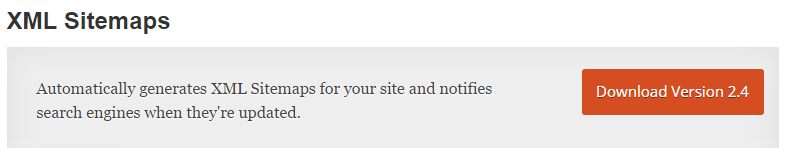
Free Plugin.
The XML Sitemaps plugin for WordPress automatically generates XML Sitemaps for your site and notifies search engines when they’re updated. Comparing to other plugins that generate sitemap files, this plugin also adds a rewrite rule and stores your cached sitemaps in the wp-content/sitemaps folder.
The XML Sitemaps plugin automatically assigns the rate of updates and the weight based on statistics collected on your site. Pings occur automatically, on an hourly basis, if the sitemap file is updated.
This plugin simply creates a list of pages on a website that is accessible to all users. An XML sitemap is a way for website owners to tell search engines about all the pages that exist on their website.
Lastly, and contrary to the zillions of plugins that try to do the same as this one, this plugin will use the WP internals to determine the number of blog, category and tag pages on your site. This means it’ll play well with the likes of custom query string or Semiologic SEO.
24) AddToAny

Free Plugin.
Share buttons for WordPress including the AddToAny sharing button, Facebook, Twitter, Google+, Pinterest, WhatsApp, many more, and follow icons too.
The AddToAny WordPress sharing plugin helps people share your posts and pages to any service, such as Facebook, Twitter, Pinterest, Google, WhatsApp, LinkedIn, Tumblr, Reddit, and over 100 more sharing and social media sites & apps.
Share to any service, or add a custom service to share to. AddToAny gets people to the right destination to share or save your content, whether it’s in a native app or on the web. icons are Scalable Vector Graphics, meaning they load fast, are mathematically precise, scalable to any size, and are stunning on High-PPI screens such as Retina and Retina HD displays.
Designed for customization, AddToAny supports color & style overrides, event handling, URL shorteners, email templates, custom integration, usually the next big thing, and much more.
Key Features:
- Share Anywhere
- Mobile & Responsive
- Built For Good
- Google Analytics Integrated
- Share Counters
- Floating Share Bars
- Highly Customizable
25) Visual Composer
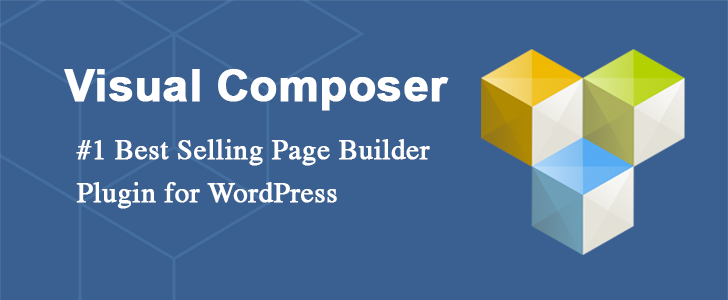
Paid Plugin. $34
Visual Composer can be referred as WordPress Page Builder Plugin.
Build any layout you can imagine with intuitive drag and drop builder – no programming knowledge required.
Build a responsive website and manage your content easily with intuitive WordPress Front end editor. Every website design needs to be unique. With Visual Composer, you can work with any WordPress theme of your choice.
You can Build complex, content rich pages in minutes instead of weeks. No programming knowledge required! Forget about fighting with [shortcodes].
Right from the start Visual Composer is here to help you with ready to use content elements. Literally within minutes, you can build WordPress pages and page layouts with drag and drop interface without touching a single line of code. Use built-in skin builder to tweak Visual Composer design options and elements styling, to make a perfect match with your brand identity.
Visual Composer your content will be accessible on desktop and mobile devices. Visual Composer is user and developer friendly. Adding new content elements is a piece of cake. Join today and earn with Visual Composer.
Visual Composer comes with advanced grid builder bundled. Display posts, portfolio, and any other custom posts type or media in grid or masonry grid. Tons of options and 40+ predefined styles.
Key Features:
- Front End and Backend Editor
- For any wordpress theme
- Content Elements, Templates and Addons support
- Skin Builder: Set your own color theme
- Advanced Grid Builder
- Responsive Design and Mobile Ready layout
- Professional Online Support
- Multilingual Ready
- Parallax effect
- Shortcode Mapper
That is quite a list. However; you may know of a few that you think are better. Feel free to mention them in the comments below and why you think they are better.
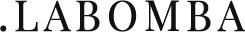
















Thanks for sharing.
I would like to suggest one more slider plugin which is Avartan Slider WordPress plugin. It has unique features like touch and swipe navigation, drag and drop visual slider builder, multi-media content and many more. Check out here: goo.gl/d2r5w1