By BloggerKhan
Posted in Ecommerce | Tags : automate, automatically, bulk, ebay, how to, inventory, synchronize, upload products
I have been selling products on eBay and making money at it. I would like to upload more of our inventory to eBay but it is very time consuming to upload one at a time and then even more so to keep it updated. If I sell something on eBay but I am actually sold out, I have to cancel the order and that sometimes results in negative feedback and eBay lowers my DSR. Does that sound like you?
You are not alone. This is a good problem to have. You obviously are finding some success selling on eBay and you think you can do more business on eBay. These are growing pains and you can overcome these issues with services like http://uploadmyproducts.com or UMP for short.
What UMP does is Pull and Push. Once setup, UMP Pulls the data from your ecommerce database at predefined intervals daily and Pushes it to eBay. When products are being uploaded the first time, the detailed descriptions, pictures etc. are all uploaded. Afterwards, only price and quantity changes are updated.
When you run out of stock on certain items, their quantity is reduced to zero on eBay. If you add new items to your inventory, you don’t have to do anything. UMP will automatically post them to eBay.
You can also price items differently on eBay than your own website if you like. For example, you want the price of an item to be $50 on your website but you may want to sell it for $60 on eBay. You can do that on UMP.
Blocking certain products is another feature of UMP. For whatever reason if you don’t want to sell some products on eBay, you can block them.
Later on, if you decide to expand your operations to Amazon, Walmart, Google Shopping etc., you can do that. UMP is an even greater resource as you expand as it Pulls the data to it’s database and then Pushes it to all the marketplaces that you participate in.
For additional information, visit UMP at http://uploadmyproducts.com
Good Luck!
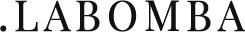




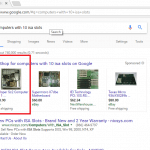
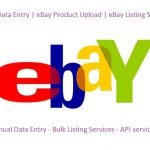



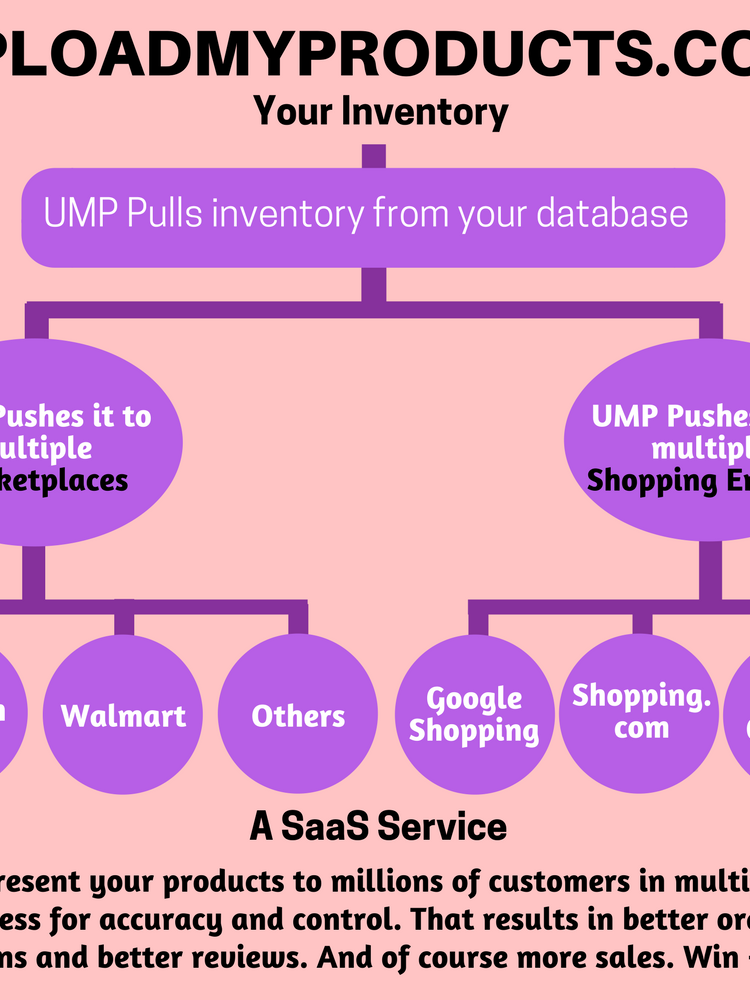
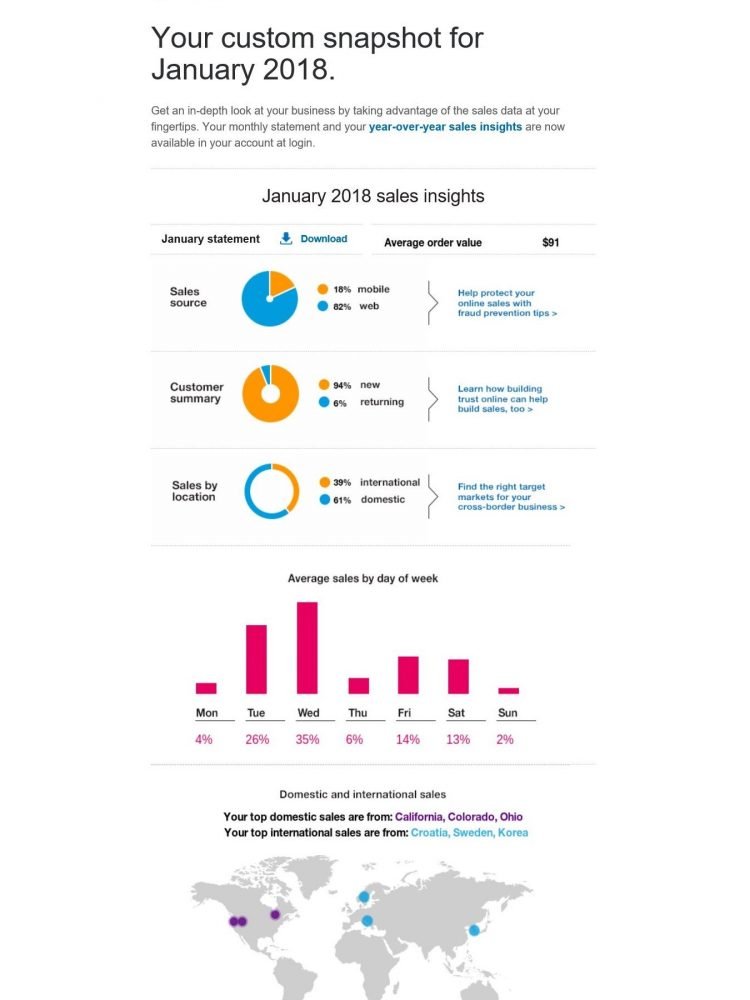
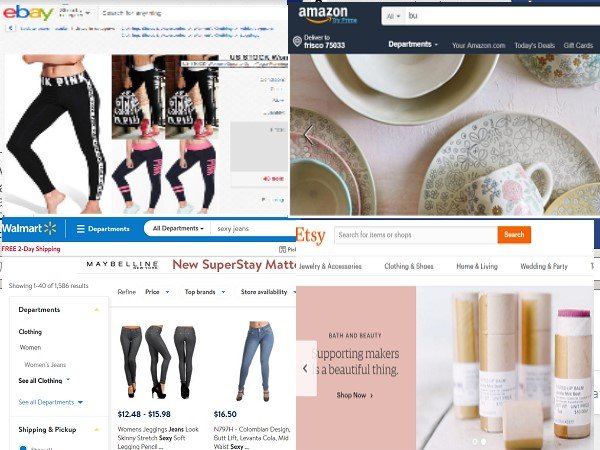
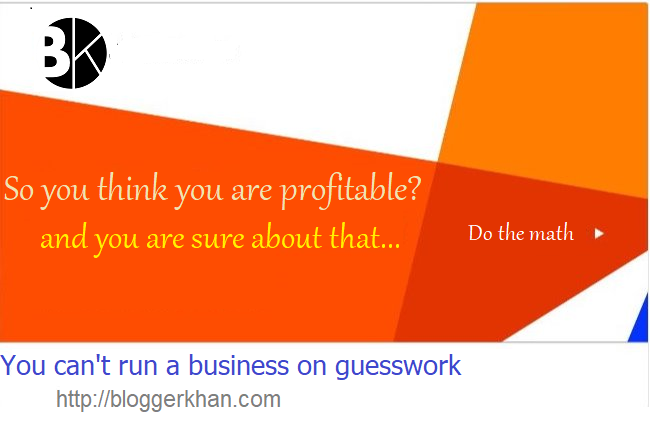
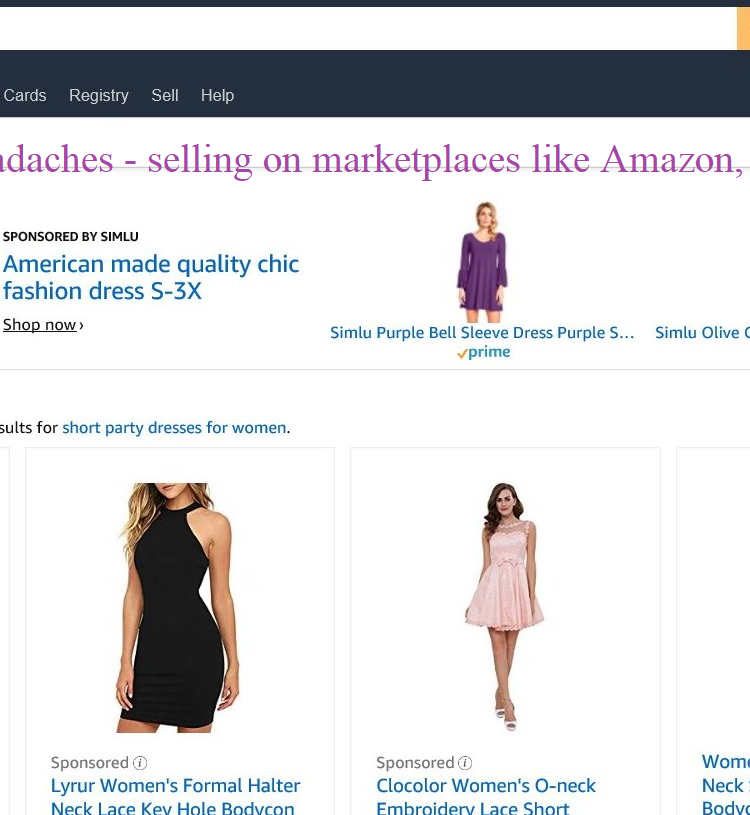

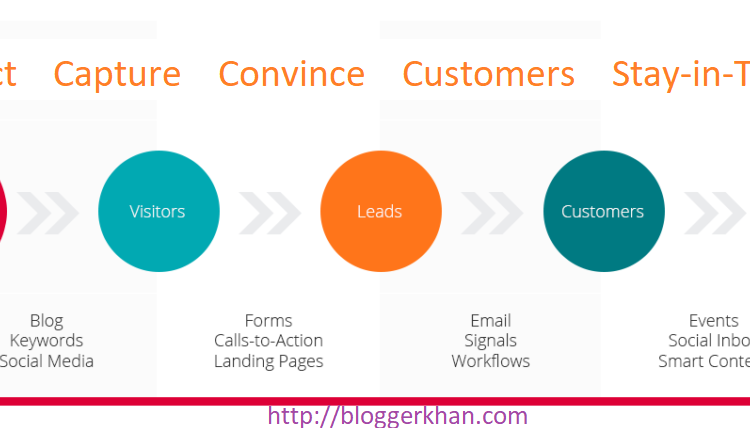

No comments yet.