By BloggerKhan
Posted in Outsourcing, Reviews and Comparisions | Tags : desktop app, employees, mobile app, recording activity, recording time, remote, remote workers, screen shots, time meters, Time recorders, time trackers
As more and more small businesses start hiring remote workers, some employees, some freelancers, the demand for reliable time trackers gets stronger and stronger. Not only do you need to know how much time did the remote workers put in this week but also what did he do during this time. Was he running the meter but actually watching movies and videos? If this information is important to you, then you would like to have a time tracking software that also captures screen shots of the workers computer.
Some companies would like to integrate their time tracking App. with their accounting software, project management software, CRM software and others.
We researched and compiled a list of features that could be of potential benefit to you and which providers have the relevant features.
Here we go:
1) Time Doctor
Time Doctor is a time tracking and management software that helps you get a lot more done each day. It is a web-based solution that tracks and records time for each remote worker, computer work session monitoring, reminders, screenshot recording, invoicing, reporting tools, integration and so much more.
This software is basically used by Individuals who want to increase their productivity, teams who have remote working team members, working from home and want to track their time and teams working in an office.
Key Features:
- Automatic Time Capture
- Billable & Non-Billable Hours
- Billing & Invoicing
- Employee Database
- Mobile Time Tracking
- Multiple Billing Rates
- Offline Time Tracking
- Online Time Tracking
- Overtime Calculation
- Time per Project Reporting
- Vacation / Leave Tracking
2) HubStaff

Hubstaff Time Tracking Software
Hubstaff is a very lightweight and versatile application that covers up all the important aspects of time management. Hubstaff goes far beyond simple timesheets filled with tasks and time spent working on them. Hubstaff is multipurpose software, designed for employees and managers alike.
Hubstaff runs as an application on the desktop making it easy to track time. Once the time is tracked you can invoice clients, pay employees, see in-depth reporting and much more.
Our software allows employees to get a clear picture of the time they spend on different projects. Meanwhile, managers can get better insight into the workplace dynamics.
Each team member uses the Hubstaff time tracking app. Once they click the start button, it captures their activity levels, random screenshots, and precise time silently in the background. They can configure it to always remain on top of other windows or be minimized and out of their way.
Hubstaff supports different levels of monitoring for individual employees. It is equally suited for management of in-house employees, as well as remote (and freelance) teams.
Hubstaff provides simple but effective time tracking tools for Windows, Mac, Linux, iOS, and Android. Their lightweight desktop timers take screenshots and measure activity levels so you can monitor your remote team. Their mobile apps let you track time on the go and offers location tracking via GPS.
Key Features:
- Time Tracking
- Screenshots
- Activity Levels
- Automatic Payrolls
- GPS and location Tracking
- Advanced Reporting
3) Time Camp

Time Camp is a Time tracking software that includes manual and automatic timesheet, time diary, and automatic task detection capabilities. This software is referred as Easy Billable Hours Tracking
If projects are fixed price or billable by hours, in both cases good project managers should track time to know if they make a profit
To make a project on time, on budget and with good quality. Get help from TimeCamp to make sure your projects are going well. See project profitability, and see problems before they arrive. Improve predicting and estimating projects. You will have a complete history of your project portfolio and actual vs. estimated time.
Time Camp provides Quick and accurate Online invoicing, sa you can track different clients and different jobs at a time. Use time entries to bill your clients or to measure project profitability. Track how many billable hours people work on paid project, and how many hours are spent on non-billable projects or other work. It’s simple. Employees can to log their hours worked, so that you can pay them for the hours worked at the end of the month.
TimeCamp shows you how the day was spent.
Pin down what you are actually doing, how much time is invested (or not). Hard-working people and bright people want to work with others that are also pushing themselves
TimeCamp has given visibility and trust for each other’s time management choices and, in any team, trust is paramount to making the total effort greater than the sum of the parts.
4) Toggl
![]()
Leading cloud based time tracking software for small and big teams. Easy to implement, great reports, multi-device and offline support. Toggl has web version, desktop programs for Windows/Mac/Linux, and native iOS and Android apps.
Toggl is a Very easy and flexible work hours tracking with multi-platform support. Generates accurate reports and time usage graphs with an option to export time logs as Excel spreadsheets, get weekly reports via email or share public reports links with clients to provide more transparency. Integrates with invoicing and PM tools.
5) Harvest

Time tracking is simple and lightning fast with Harvest time tracking software. It takes only few seconds to setup and there’s nothing to install. They have simplified the timesheet and timesheets approval process so you can stay focused on work.
Simple and usable interface to track time; powerful and graphical report to see how time and resources are distributed. It is very simple to use as they provide One click time tracking. It’s never been this easy. They provide Fine accessibility so that you can track time anywhere from your web browser, mobile phone or desktop.
You can manage your staff’s time and approve their timesheets within Harvest. Set Harvest to automatically remind your employees to submit their timesheets. You can even adjust staff permissions and roles to meet the needs of your team. Also they provide a seamless invoice integration that automatically pulls in project hours and expenses.
| Time Doctor | Hubstaff | Time Camp | Toggl | Harvest | |
| Price | Solo- $5.00/month/user
Pro-$9.99/user
|
Basic – $5/month/user
Premium – $9/month/user |
Solo – Free
Basic – $6/month
Pro – $9/month |
Pro -$10/month
Pro Plus – $20/month
Bussiness – $59/month |
Free – $0
Solo – $12/month Basic – $49/month Business – $99/month |
| Free Trial | Yes (30 days) | Yes
(14 Days) |
Yes | No | Yes (30 Days) |
| Deployment | Mac OS, Windows OS Mobile – Android NativeiOS Native |
Mac OS, Windows OS, Linux OS
Mobile – Android, iOS |
Cloud, SaaS, Mac OS, indows OS, Linux OS
Mobile – Android, iOS |
Cloud, SaaS, Mac OS, Windows OS, Linux OS
Mobile – Android, iOS |
Cloud, SaaS, Mac OS, Windows OS, Linux OS
Mobile – Android, iOS |
| Documentation | Yes | — | Yes | Yes | No |
| Support | 24/7 (Live Replies) | 24/7 (Live Replies) | 24/7 Support | Business Hours | Business Hours |
| Auto time Capture | Yes | Yes | Yes | No | Yes |
| Screen Capture | Yes | Yes | No | No | No |
| Billing & Invoice | Yes | Yes | Yes | Yes | Yes |
| Offline Time Tracking | Yes | Yes | Yes | Yes | Yes |
| Multiple Billing Rates | Yes | — | Yes | Yes | No |
| Vacation/Leave Tracking | Yes | No | Yes | No | No |
| GPS & Location Monitoring | No | Yes | No | No | No |
| Payment Gateway | No | Yes | Yes | No | Yes |
| Attendance Scheduling | No | Yes | Yes | No | No |
| Reward System | No | Yes | No | No | No |
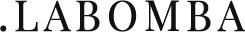

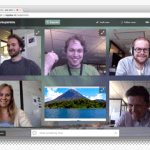




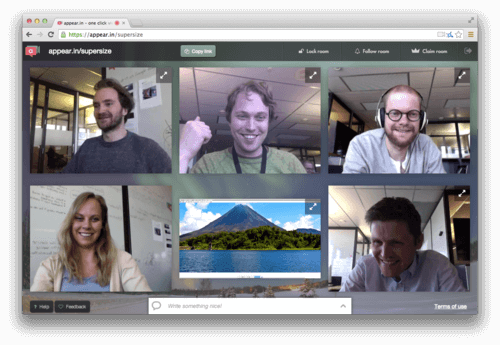
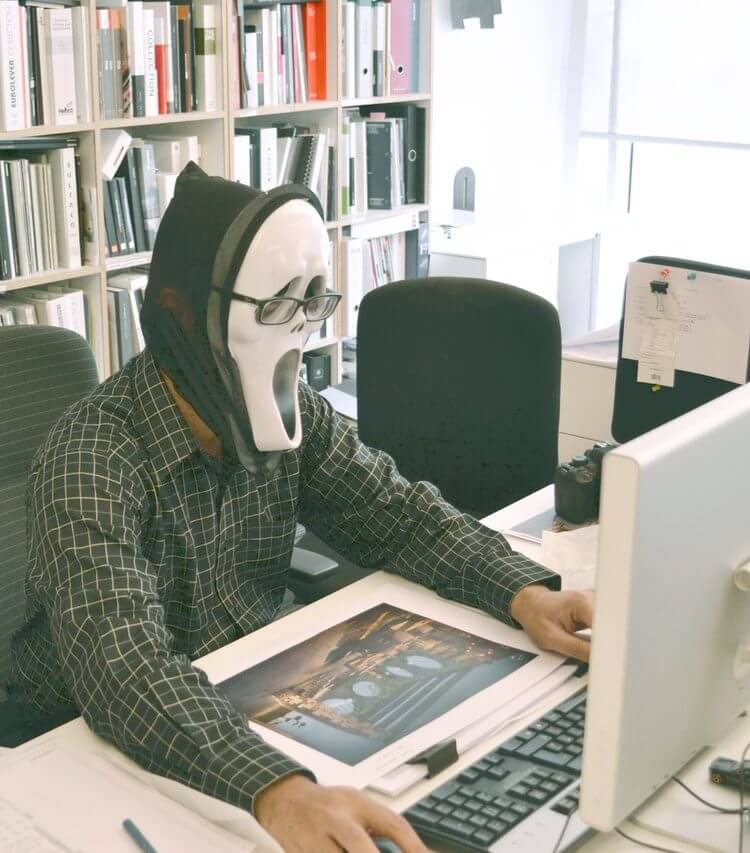
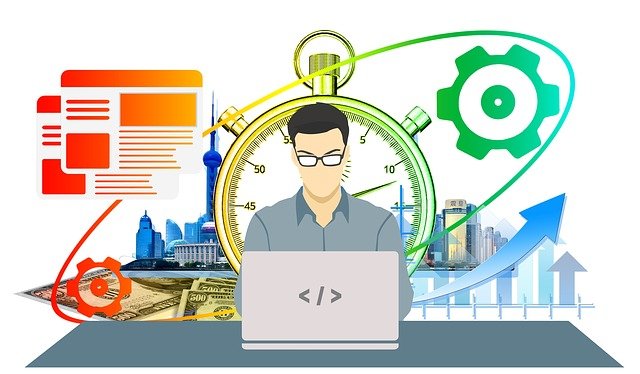

These are all great applications. If you don’t not mind, please check out fanurio: http://www.fanuriotimetracking.com an invoicing and time tracking software for small businesses and freelancers.