By BloggerKhan
Posted in General Business & Technology | Tags : business, comparison, Planner tools, planning software, planning tools, prioritizing tools, review, time
People involved with business really go through “Busy Ness”. The job is not a simple nine to five one as it involves planning, management and execution of multiple tasks. From collaborating with people to administering task assignment, a focused work schedule needs to be followed. Hence, to help individuals manage their tasks, technology has come up with solutions like Planner tools and software. These applications remind the person about their engagements on a routine basis and help them balance their personal and professional responsibilities.
Through this article, we present you the key features of different weekly planners along with a comparative analysis that would help you select the one better suited to your life.
Features:
A description of general features of weekly planners is highlighted that would provide an insight into the basic functioning of time management tools.
|
S. No. |
Key Features |
Description |
| 1 | Work list | A Simple and editable to-do Task list with formatting tools |
| 2. | Prioritize Tasks | Important Actions can be as a prioritized |
| 3. | Sub Tasks (Hierarchical Format) | Allows breaking down a goal into smaller tasks. |
| 4. | Reminders |
Enables users to Set time-based reminder to get notifications about important tasks. Reminders can involve alarms, push mails and In-App notifications. |
| 5. | Calendar View | Allows Graphical and Time Line view to set due dates for a task. |
| 6. | Email Sync |
|
| 7. | Files and folders sharing | Enables to attach files and folders in a work list.
Files can be stored over the application’s database |
| 8. | Notes and comments. | Allows jotting down ideas and important points regarding a task. |
| 9. | Project Tracking | The progress of a task can be tracked through this. |
| 10. | Collaborating with people |
|
| 11. | Location based
Notification |
One can get correct reminders at correct locations. For example, a shopping list notification can be received at a super market. |
| 12 | Printable To-do List | Work list are can be printed directly. |
| 13 | Compatibility | Compatibility with various Operating Systems (Windows, Android, mac OS) |
| 14. | Password Protection | A feature to secure application with password |
| 15 | Other Features |
There are additional features like Data storage, importing and exporting files, syncing task with other devices, offline mode |
Detailed View:
Let us have a look at detailed view of various weekly planner.
MY LIFE ORGANIZED:

My Life Organized
This application offers wide range of features including:
- The application can run on windows, Android and iOS.
- Generates customized To- Do list and enables hierarchical format;
- Enables Reminders;
- Enables Calendar View (only for iOS and Android OS);
- Allows Password Protection;
- Enables Location Based Notifications (Only for iOS and Android);
- Allows mobile to sync with desktop over Wi-Fi;
- Free Versions are available;
- Pricing of Professional versions are :
Windows: $59.95 Android: $24.95 iOS: $29.99
Website: https://www.mylifeorganized.net
LEADER TASK:

Leadertask
Leader Task offers a free version and Professional version with additional attributes. They are:
The key features free version of Leader Task involves:
- Generates Tasks along with sub tasks options and enables filtration;
- Enables Reminders;
- Enables Calendar and timeline view;
- Notes and tags;
- Enables offline mode;
The key feature of Pro Version also includes the following :
- Task creation from E- mails;
- Data backup over cloud;
- File attachments to tasks;
- Contacts directory;
- Pricing: 49.00USD per Year
- Compatible with windows Android and iOS.
Website: http://leadercommand.com/tour
WUNDERLIST:

Wunderlist
The key features of this software includes:
- Allows creation of simple to-do task lists along with sub tasks;
- Enables Reminder and set due dates;
- Allows sharing and collaboration of work list with contacts;
- Enables Notifications via push mails, In-App notifications;
- Allows simple task creation through emails;
- Printable to-do list;
- Enables file attachments over emails (up to 5Mb in free version and
- Compatible with wide range of devices Mac OS, Android, Ipad , Android, Kindle Fire and Web;
- Pricing for PRO Version is $4.99 per Month;
Website: https://www.wunderlist.com/home
SWIFT- TO-DO-LIST:
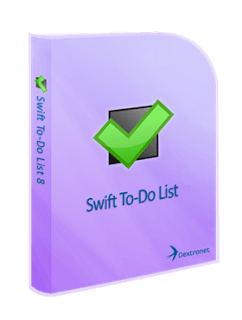
Swift To-Do List
The swift-to-do software offers a wide range of functions. They are:
- Allows creation of task list in tabular and hierarchical (sub tasks) form; Customize priorities and enables filters.
- Time tracking to check progress;
- Enables Reminders (alarms and notifications);
- Allows calendar view;
- Allows to send files and folders over emails and enables task creation via mails ;
- Enables to store these files in the swift-to-do database.
- Allows sharing and collaboration of tasks;
- Password can be set for securing the database;
- Works in offline mode;
- Imports/Exports memos from many formats;
- Prints and exports the work lists;
- Advance formatting tools along with sticky notes ;
- Can be synced with unlimited no. of devices;
- Compatible with Android, windows, iOS and is a companion web app ; Pricing: $99 () along with 30 days free trial;
Website : http://www.dextronet.com/swift–to–do–list–software/features
EFFEXIS SOFTWARE:
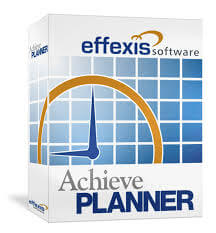
Effexis Achieve Planner
The characteristic traits of this windows software are:
- Create efficient tasks list and enable hierarchical (subtask format); Customized work list with priority setting and task filtration options; Calendar view for Daily and weekly planning.
- Enabled calendar and Time Chart view;
- Reminder window pops up on the screen;
- Customized keyboard shortcuts;
- Associate files and URLs with tasks
- Imports tasks from Microsoft outlook ;
- Exports tasks to Microsoft outlook/Microsoft excel;
- Generates project plan reports and save in Microsoft word /pdf format;
- Password support;
- Synchronize and mange contacts;
- Connects to vision and mission of the person and performs SWOT analysis;
- Compatibility: Windows time management software system;
- 30 days free trial;
- Pricing : $79.94 (Pro) and $99.94 (Productivity suite);
Website: http://www.effexis.com/achieve/planner.htm
COMPARATIVE ANALYSIS:
A comparative view would help you select the most suitable software:
| S.
No. |
Features | MY LIFE
ORGANIZED |
LEADER TASK | WUDERLIST | SWIFT-TO- DO LIST | ACHIEVE PLANNER |
| 1. | Compatibility | Windows, Android and iOS | Windows, Android and iOS, Mac OS | Mac OS,
Android, iOS, Android, |
Windows,
Windows Vista, iOS, Android |
Windows |
| 2. | Customized Features of the work list | -Allows creation of Sub tasks
-Allows Filtering, sorting and grouping of tasks |
-Allows
creation of Sub Tasks -Enables Filtration |
-Allows creation of sub tasks. -Enables
Filtration |
-Allows sub tasks to be created -Enables
Filtration – Priority based Tasks |
-Allows sub tasks to be created -Enables
Filtration – Priority based Tasks |
| 3. | Reminders | Enabled | Enabled | Enabled | Enabled | Enabled |
| 4. | Repeated Tasks | Enabled | Enabled | Enabled | Enabled | Enabled |
| 5. | Calendar View | Enabled (for iOS and Android) | Enabled | Enabled | Enabled | Enabled |
| 6. | Email Sync |
Creates Tasks via Email |
Creates Tasks Via Email |
– Creates
Tasks Via -Enables Notification -Enables file attachments over mails |
Enables task creations from mails -Enables sending files over mails | Info N/A |
| 7. | Files and folders sharing | Info N/A | Enabled | Enabled | Enabled | Enabled |
| 8. | Notes and comments | Info N/A | Enabled | Enabled | Enabled | Info N/A |
| 9. | Data Backup | Info | Enabled (Data Storage in Cloud) | Info N/A | Enabled | Info N/A |
| 10. | Collaboration with people | Info N/A | Enabled | Enabled | Enabled | Enabled |
| 11. |
Printable Todo List |
Info N/A | Enabled | Enabled | Enabled | Enabled |
| 12. | Password Protection | Enabled | Enabled | Info N/A | Enabled | Enabled |
| 13. | Other
Features |
Location
Based Notification, Project Tracking, Task dependencies considered, Cloud Sync Services |
Task
Assignment, Offline mode, Colors and tags, Projects Export |
Task
Assignments, Backgrounds customization |
Time
Tracking, Import/Export Notes, Rich formatting, |
Organizes
files, connects to the vision and mission, Performs SWOT Analysis |
| 14. | Pricing
(Professional) |
$24.95
(Android) $29.99 (iOS) $59.95 (Windows) |
49.00USD/Year | $4.99/Month | $99
(License) |
$79.94 (Pro) |
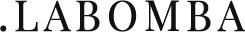

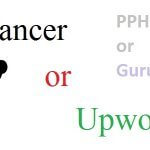




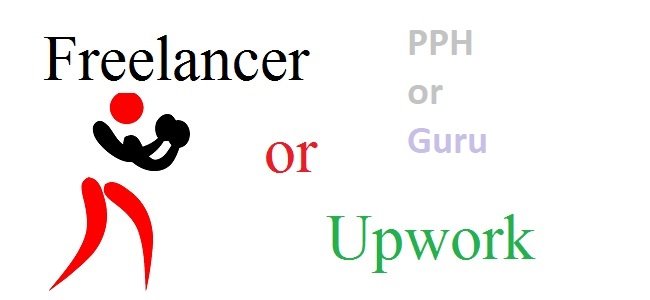



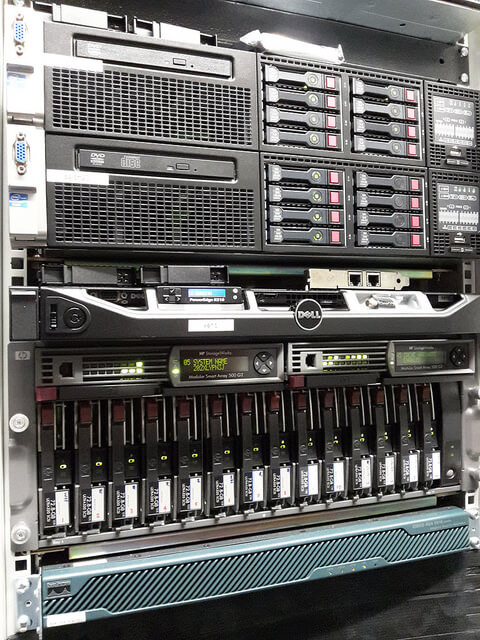


No comments yet.