By BloggerKhan
Posted in Reviews and Comparisions | Tags : auto responders, aweber, bulk email, comparison, GetResponse, mailchimp, mass email, review, which one is better
To be a successful website or blog is not easy. First you need to develop good content. Then you need to promote your content so people can find and visit your site. Once they do, you hope to establish an ongoing relationship with them. You invite them to sign up for your newsletter. In return for their email, they will get good content on a regular basis. You hope over time you will build trust and confidence and when this prospect needs your type of service, he will call you.
To capture these leads, manage them, and stay in touch with them regularly, we use software tools called auto responders.
There are several auto responders on the market. We will review the most popular ones:
1) MailChimp

Paid Plugin: 1) Startup – Free Upto 2000 Subscribers
2) Growing Business – $25/month 1501-2000 Subscribers
3) Pro Marketer – $35/month 2501-2600 Subscribers
Send better email. Sell more stuff.
The most attractive thing about mailchimp is that they offer a trial period in which their service is free for up to 2000 subscribers. Optimize your email marketing with MailChimp’s enterprise-level package. MailChimp’s features are powerful and flexible, so you can customize your email marketing plan for your business.
If you are a half decent web designer, you’ll definitely prefer Mailchimp in terms of form design. MailChimp let’s you either design your forms entirely from scratch or use their GUI to design a professional looking form.
Mailchimp tiers involve access to autoresponders (not available on “Startup” but available on the other two plans) and multivariate testing (not available on “Growing Business” but available on “Pro Marketer”).
Mailchimp goes for a minimalistic sort of approach, with lots of big fonts (on big spaces) to present menus, stats and data; they also present a lot of functionality in ‘wizard’ or ‘to-do’ list format. It’s quite distinctive and some users will probably appreciate the ‘big and bold’ approach.
Mail chimp let you create mobile-friendly versions of your HTML email, a useful feature as a lot of people check emails on their mobile phones.
Mailchimp is a good autoresponder company with high email open rates. They suggest all customers use the double optin method to ensure all customers have opted in to receive your emails. It’s easy to use and has multiple ways to integrate whether you have a wordpress site, custom, or even just a landing page.
2) Aweber
Paid Plugin: 30 Days free trial then $19/month (More At http://www.aweber.com/pricing.htm)
All the tools you need to send emails the right way.
Email is perfect for keeping your brand top of mind and staying connected with those who make a purchase, read your blog or meet you in person. According to Aweber, when you join the community where email automation began, you get access to all features and a team that’s 100% devoted to your success.
Create and send beautiful, engaging emails in just a few minutes. And Have confidence that your emails make it to your subscribers’ inboxes.
Aweber seems to steer you towards using one of their pre-baked form templates. If you stray from their template, then you have to do a little bit of hacking to get things looking the way you want. For example, getting the popup signup form working on Aweber the exact way I wanted it to look took me several hours. But if you have a developer on call, this would be a snap.
You can apply tags to lists at various points in the autoresponder cycle. The tags are useful, because they allow you to switch users on to different lists depending on the context – using a combination of Aweber’s automation rules and third-party integrations (for example, a Shopify one), it’s possible to make Aweber behave in a similar fashion to the Mailchimp examples described above. Mailchimp’s autoresponder functionality is considerably more advanced, straight out of the box but for advanced users Aweber is a better option.
Aweber’s interface is quite traditional in nature – when you log in you encounter a horizontal primary navigation bar containing key options such as ‘messages’, ‘subscribers’ and ‘reports’’; hovering over menu items reveals sub-menus that let you ‘get at’ important secondary options (for example, email templates, import options and statistics).
AWeber is a commonly used email marketing service provider. Their features include the standard ones that we’ve all come to expect as well as some advanced ones, at a good price too. With their competitive pricing they put up a strong fight in the email marketing battle.
You can track your sales through AWeber so you can see what email has made you money and therefore is most successful. The analytics dashboard gives you a clear overview of opens and clicks per email in a graphic format. You can see exactly where they’ve clicked so you can build up a picture of what content is interesting to them. It’s also really easy to see who has unsubscribed and use this information to monitor what emails are causing people to drop off.
You can send your Twitter and Facebook followers a link to your latest email and see the reports on who clicked on it. As with all things social media, this link has a chance of being shared to a wider population, further spreading your message.
3) GetResponse
Paid Plugin: 1) Email – $15/month
2) Pro – $49/month
3) Max – $165/month
4) Enterprise – $799/month
They call their product as World’s easiest Email Marketing Tool. Powerful tools built for success and ease of use. Find out how simple email marketing can be, with GetResponse.
You can import your list and can start marketing in seconds. You can Build professional-looking
newsletters with ease. The impressive function is the use of intuitive if-then logic to build communication workflows.
Getresponse offer a user interface that is based more around traditional drop-down menus. Neither system is particularly hard to use – personally I marginally prefer the Getresponse interface because you don’t seem to have to scroll quite so much to get at particular features or data (all the big fonts employed by Mailchimp mean a lot of stuff is ‘below the fold’, particularly on laptops – it makes for a clean interface but one where screen ‘real estate’ is arguably not all that efficiently used). But that said the Getresponse interface could do with a bit of a refresh – it looks a bit tired compared to the sleek minimalism of Mailchimp. Both interfaces are fine though really – it’s really a case of personal taste here.
Getresponse Email Designs are a bit on the fussy or fiddly side: it’s quite easy with Getresponse to put items in the wrong spot in your email. Getresponse handles previewing of mobile versions of your email. With Getresponse, as you create your email using the drag and drop editor, you see a preview of the smartphone version on the right hand side of the screen.
Where GetResponse makes the strongest impact is customer service. They provide support via telephone, chat and email and that can save you a ton of time.
Here are some examples of situations that auto responders can help with:
Autoresponders for Online Coaching – Why your customers’ personal success matters
Help your subscribers succeed at improving their skills or image with dedicated and relevant offers. Schedule your time-based and action-based messages to automatically create tailor-made programs that will perfectly match your subscribers’ needs and interests.
Autoresponders for Daily Deals – Timely and relevant offer is what matters most
See how a daily deals site can promote their offers, increase engagement and boost conversions using autoresponders that exactly match the content their subscribers look for.
Now let us have a comparison of these three Auto Responders.
Getresponse, Aweber and Mailchimp all offer extensive autoresponder functionality – some of the best out there. You can trigger autoresponders by action (for example, when somebody clicks a link on an email, they can be automatically added to a particular set of autoresponders) or data (for example, when somebody changes their contact details in your list). All three provide a similar set of triggers to choose from – subscription to a list, opens, clicks, purchase made, URLs visited and data changes all can be used to kickstart an autoresponder cycle. Getresponse also have a nice little feature where you can trigger an autoresponder based on a subscriber’s birthday too.
They all have their devotees and detractors. On first inspection they seem to offer a lot of the same features, with the exception that MailChimp has a free forever plan for small accounts. But we dug deeper into these rivals to see how their differences could affect your ultimate choice.
AWeber has over 120,000 users across the world, including small businesses, entrepreneurs, and bloggers. And MailChimp, It boasts over 7 million users who send 500 million emails every day. How many of these are free accounts that are never used we do not know. Getresponse is no slouch. It has 350,000 happy customers in 182 countries all over the world.
Let us compare them feature by feature:
1) Price:
MailChimp clearly outlines the options for different sized businesses. If you’re just starting out and sending up to 12,000 emails to 2,000 subscribers, it’s completely free.
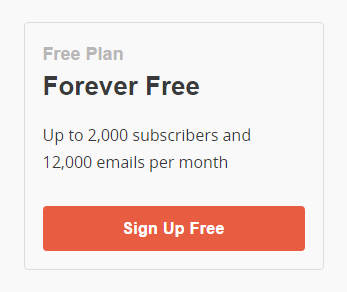
Through AWeber, sending emails up to 500 subscribers will cost you $19 per month, versus MailChimp’s $10 and $29 per month for up to 2,500 subscribers, versus MailChimp’s $25. AWeber and GetResponse both offer a 30 day free trial
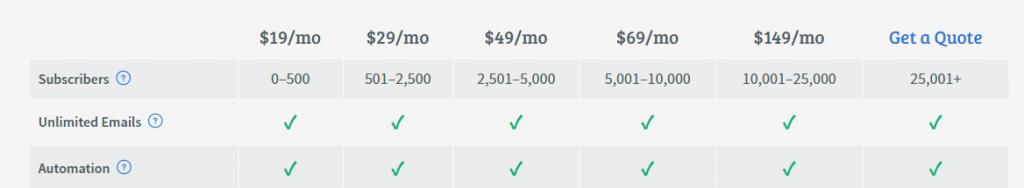
And If You choose GetResponse, it will cost you $15/month for upto 1000 customers. The key difference amongst the Getresponse tiers involves access to webinar and landing page functionality – neither of which is available on the ‘Email’ plan but are, in varying degrees of usefulness, on all the other plans.
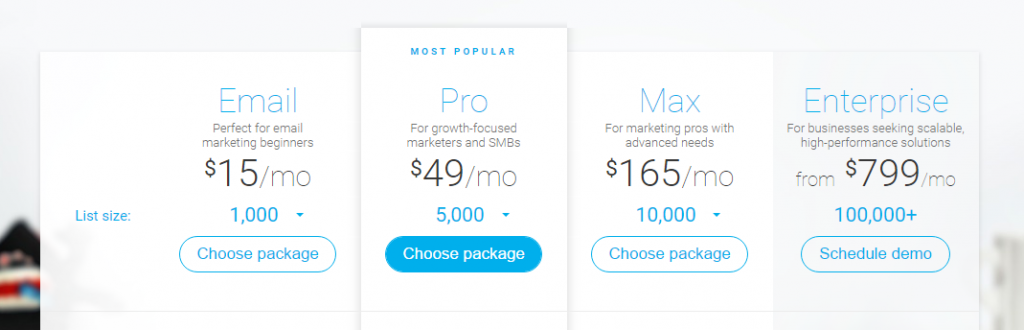
2) Designing Email and Subscription Forms:
All three offer email and sign up form templates. MailChimp is particularly easy to use, which is great for beginners. It’s optimized for mobile, so you don’t need to worry about the technical aspects of coding. It has a drag-and-drop feature so you can rearrange where your image and text content sits, plus you’re also able to replicate areas.
MailChimp’s editing process for emails is also incredibly easy. You can have multiple collaborators who can post comments and send test emails while you’re working on the campaign.
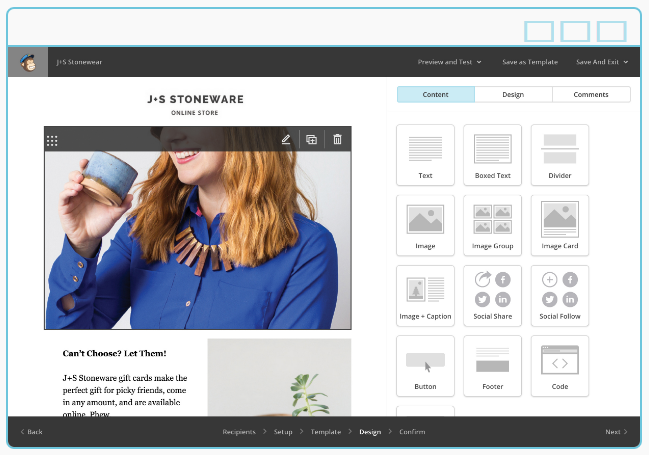
AWeber is even easier for beginners as you simply need to choose a template (mobile responsive) and input your content. However, for anyone who wants to customize their communications, this might not be their preferred way of working.
This option starts from $29 to modify one of the existing templates to your layout, font, color, or background of your choosing. You can pay $229 to have AWeber’s design team work with you to develop a bespoke template that matches your brand. Or, you can have your own developers create new templates for you.
GetResponse makes all your newsletters look great on all devices, automatically. Computers, smartphones, tablets… you will WOW your audience every time. Best part is, you don’t need to do anything. Responsive email design works its magic behind the scenes to get you 42% more results and more sales (their claim). You get total design freedom.
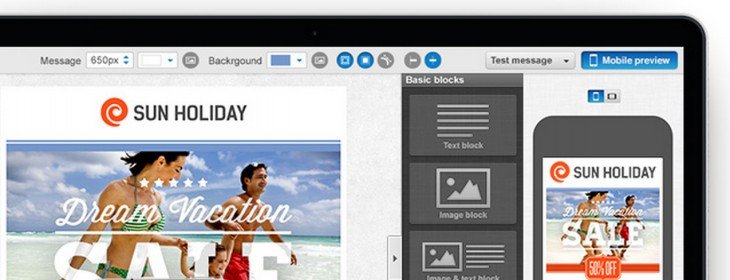
3) MOBILE-FRIENDLY EMAILS
All three let you create mobile-friendly versions of your HTML email an essential feature as usage of mobile devices for work related emails is growing rapidly.
Mailchimp provides Flexible design for brands of any size.
Use our easy drag and drop designer to create campaigns that match your style. Want to build your own email? Check out our email template reference. MailChimp’s collaboration options, like multi-user accounts and comments inside the editor, will speed up the design process and fit right into your workflow.
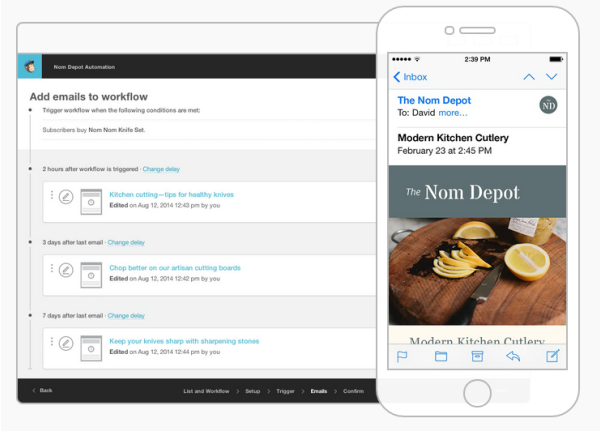
Usually people on web prefer the way Getresponse handles previewing of mobile versions of your email. With Getresponse, as you create your email using the drag and drop editor, you see a preview of the smartphone version on the right hand side of the screen. You can preview your smartphone email versions with Mailchimp too of course – but not in real time and it involves another click (again, this is a casualty of the big fonts / lots of space approach to interface design).
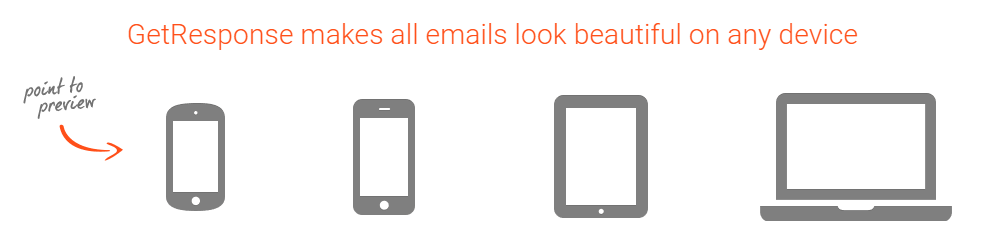
AWeber also provides a similar functionality.
4) Analytics
All three have extensive tracking capabilities. These tools allow you to really understand your customers so that you can learn who they are, such as what country they view your email in and what email provider they use; and what type of content they like and build that into future campaigns.
MailChimp also provides analytics via graphs, plus it has an email overlay feature so you can see visually where your customers have been clicking. This allows you to see the most clicked links as well as using the information to design a more effective email layout in your next campaign.
MailChimp offers advanced reporting features you can access anywhere. Monitor sales and website activity with revenue reports, and inform your email content with purchase data using Google Analytics.
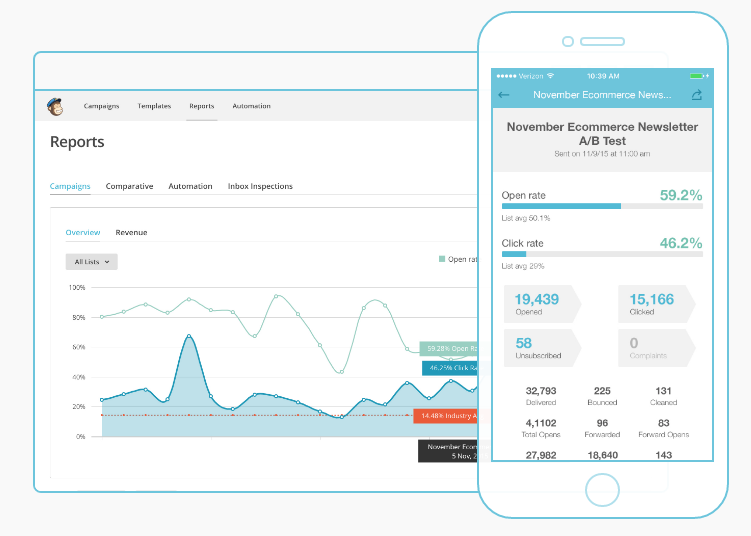
You can track your sales through AWeber so you can see what email has made you money and therefore is most successful. The analytics dashboard gives you a clear overview of opens and clicks per email via graphs. You can see exactly where they’ve clicked so you can build up a picture of what content is interesting to them. It’s also really easy to see who has unsubscribed and use this information to monitor what emails are causing unsubscribes.
For those who haven’t opened or clicked, you’re able to send them a modified campaign designed specifically for them. Like AWeber, you can view your unsubscribes, plus you can identify which emails have bounced in MailChimp and GetResponse and you can specify how many times to retry.
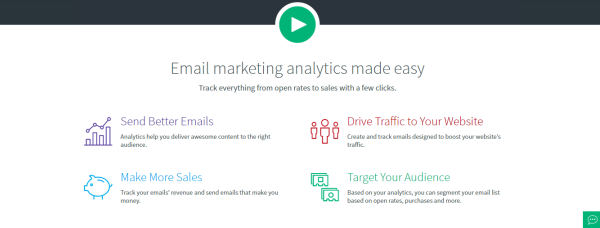
GetResponse is Intuitive Email Intelligence. According to them, The easiest, smartest, most advanced email analytics tool on earth.To maximize your email ROI. To move your business to the next level.
GetResponse’s reporting system has an excellent feature which is not present in Mailchimp however: its automatic creation of emailable ‘groups’ after a mailout is sent. After you send out your mailshot, Getresponse will show you several segments of contacts who took specific actions – you’ll see groups of people who opened your email, did not open your email, clicked your email but did not meet a goal etc. – and you can mail them all again really easily. This is extremely useful for sending quick reminders or follow-up offers to relevant contacts.
You can Find out what hour of the day and day of the week your subscribers take action on your emails. With one-click you can select responsive sub-groups and send relevant content to those who open or click your message. For those who didn’t open the previous email message, tweak the title and send your message again. Now you can quickly compare all autoresponder messages statistics displayed on easy-to-read graphs. Quickly identify weak points and tweak individual messages for better performance and better results.
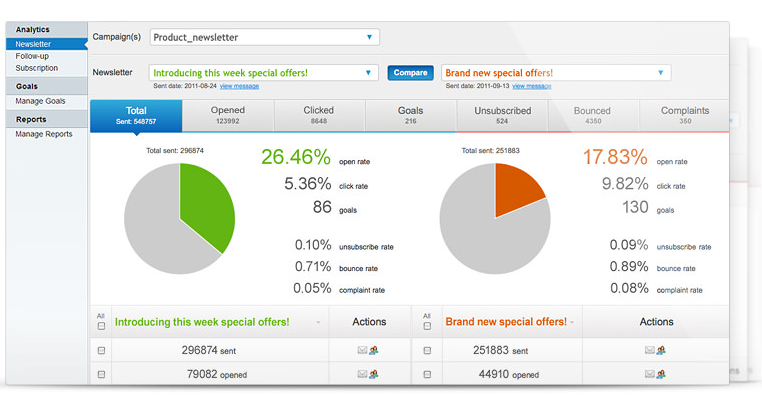
5) Split Testing
An important feature of email marketing solutions is split-testing. This basically allows you to try out a variety of subject headers (and, depending on the tool in question, content) on some sample data (for example, 5% of your list) before rolling out the best performing subject header / email version to the list as a whole – where ‘best performing’ generally means the version of the email that generated the most opens or clickthroughs.
It is a clear win here for Getresponse over Mailchimp: with Getresponse, you can test up to 5 different versions of your email, and try out a wide range of variables – content, subject line, ‘from’ field, time of day and day of week. By comparison, on its ‘Growing Business’ plans, Mailchimp allows you to split-test three different versions of your email. If you are using relatively small lists, this is not such a big deal, because for statistical reasons split testing is only worth doing on relatively large lists – but anybody intending to do mailouts to big databases will definitely be better served by the split-testing functionality offered by Getresponse.
In Mailchimp plan named ‘Growing Business’ the ones that are broadly comparable to Aweber in price – you can test three different versions of your email against each other. Aweber allows you to run a split test using four versions. So a bit of a win for Aweber here.
To be fair, there are some more advanced split testing options available with Mailchimp – but you have to be on a ‘Pro Marketer’ plan to avail of them. This will set you back $199 per month on top of whatever it costs to host your mailing list with Mailchimp. If you can live with this sort of cost, you’ll be able to split test 8 variants of your e-newsletters against each other.
In GetResponse you get which subject line gets the most opens? Which call-to-action gets the most clicks? What’s the best day to send your message?
With GetResponse A/B Testing it’s easy to test, analyze, and tweak your emails for peak performance.
6) Customer Support
Mailchimp lags here because GetResponse and AWeber provide telephone support, live chat and email support whereas Mailchimp only provides email support (and only after you’ve been forced to search their website for an answer to your query first). Particularly if you are new to email marketing, and not particularly tech-savvy, having the option to call a real human being is potentially very useful.
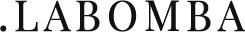



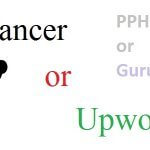




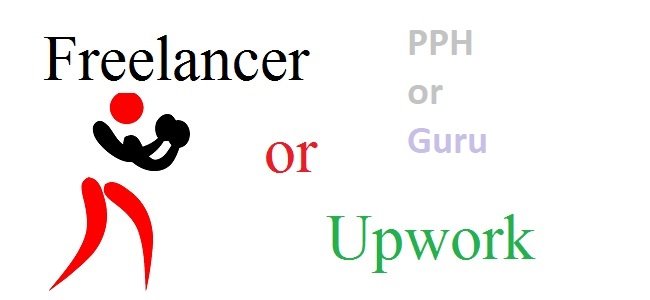




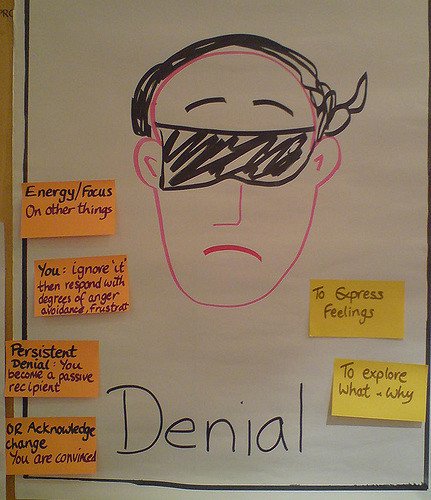

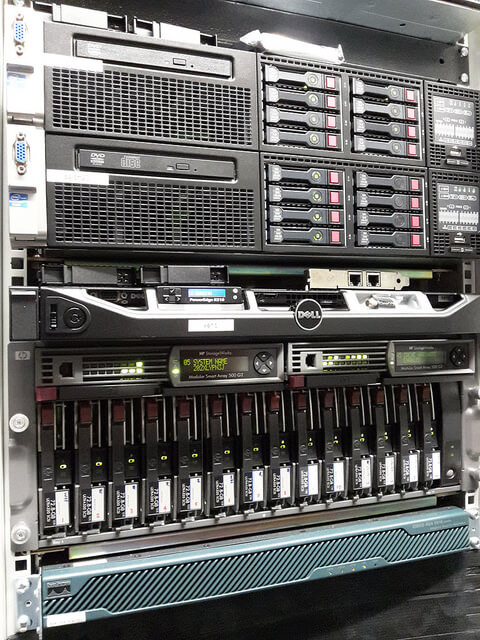

No comments yet.