By BloggerKhan
Posted in Reviews and Comparisions | Tags : analytics, google, plugins, statistics, traffic analysis, wordpress
Why need analytics for WordPress?
Analytics Plugins are important to Track your WordPress site users and to know more about them, which is quite important to run a successful websites nowadays. Website owners need an analytics solution that helps them gather data and provide insightful reports into user activity on their site.
Analytics plugins can tell which pages your users are visiting the most, where your users are coming from, how long do they stay on your website, and which links do they click on the most, etc.
Here are some of the popular WordPress Plugins for Analytics.
1) Google Analytics by MonsterInsights (Formally Google Analytics by Yoast)
Most popular WordPress analytics plugin allows you to Connect Google Analytics with WordPress by adding your Google Analytics tracking code. It is just the stats that matter.
Not only can you track page views, visits, average visit duration, bounce rate, and referrers, but you can also enable advanced settings to track your site’s demographic and interest for advertising. You can also analyze shoppers behavior to boost your products’ performance.
Key features:
- Simple installation through integration with Google Analytics API: authenticate, select the site you want to track and you’re done.
- This plugin uses the universal or the asynchronous Google Analytics tracking code, the fastest and most reliable tracking code Google Analytics offers.
- Gives you incredibly nice visitor metric dashboards right in your WordPress install.
- Option to enable demographics and interest reports.
- Outbound link & downloads tracking.
- Configurable options to track outbound links either as page views or as events.
- Option to track just downloads as page views or events in Google Analytics.
- Option to track internal links with a particular format as outbound links, very useful for affiliate links that start with /out/, for instance.
- Possibility to ignore any user level and up, so all editors and higher for instance.
- Option to anonymize IP’s for use in countries with stricter privacy regulations.
- Tracking of your search result pages and 404 pages.
- Full debug mode, including Firebug lite and ga_debug.js for debugging Google Analytics issues. > Development on GitHub
The development of Google Analytics by MonsterInsights takes place on GitHub. Bugs and pull requests are welcomed there. For support, you have two options: either buy the premium version of Google Analytics by MonsterInsights, or refer to the forums.
2) Analytify
Basic version: Free
Premium Plans:
1) Personal – $29
2) Small Bussiness – $49
3) Agency – $99
4) Developer – $199
You Just need 1-Click and you get your Google Analytics Dashboard inside your WordPress Admin Panel. eCommerce Analytics for WooCommerce is also available. This plugin simply Makes Google Analytics simple for WordPress.
You can See Traffic data for individual blog posts and pages of your site and also you can See What’s happening when users come to your site. Analytify makes Google Analytics SIMPLE enough for WordPress users that anyone can understand and see what is happening on their websites. It holds number of features which stands out Analytify in WordPress Users Community that no other Google Analytics plugin does.
Premium Version:
This plugin has a premium version, with vast pool of functionalities, which is more easy to install, and shows Real-Time Stats, Campaign Stats, ShortCodes, Front-end Stats and more reports in backend and front-end. Also premium version has better e-commerce tracking.
Key Features:
- Easy installation. 1-Click Authentication process.
- Analytify Dashboard
- Statistics Per Posts/Pages
- Universal/Traditional Tracking
- Responsive & MultiSite
- List of top Countries & cities.
- REAL-TIME Statistics of your site in dashboard -Premium
- Campaigns Statistics – Premium
- ShortCodes (Simple and Advanced) for Custom Statistics of your own choice – Premium
WP Statics provides complete statistics for your WordPress site, many arranged in neat and easy to understand graphs.
WP Statics is a comprehensive plugin for your WordPress website’s visitor statistics. This plugin tracks statistics for your WordPress site without depending on external services and uses arrogate data whenever possible to respect your users privacy.
On screen statistics presented as graphs are easily viewed through the WordPress admin interface. Includes a thorough admin manual which can be accessed from within the plugin’s dashboard. The manual can be downloaded from the same section in either ODT or HTML format.
This plugin enables you to track visitors, current sessions, page statistics, queries from all major search engines, browser details, and referrers. The data you collect can easily be exported to XML or CSV files or set to be e-mailed to you at predetermined intervals.
Features:
- Makes uses of Maxmind GeoLite2 technology in order to display in-depth geographical data.
- Visitor IPs can be hashed in order to protect their privacy.
- Users can be excluded from the statistics depending on a wide range of criteria which can be customized to your liking.
- Enables you to restrict access to the analytics dashboard to whichever back end roles you choose.
- Online users, visits, visitors and page statistics
- Search Engines, see search queries and redirects from popular search engines like Google, Bing, DuckDuckGo, Yahoo, Yandex and Baidu
- Overview and detail pages for all kinds of data, including; browser versions, country stats, hits, exclusions, referrers, searches, search words and visitors
- Support for hashing IP addresses in the database to protect your users privacy
- Interactive map of visitors location
- E-mail reports of statistics
- Set access level for view and manage roles based on WordPress roles
- Exclude users from statistics collection based on various criteria, including; user roles, common robots, IP subnets, page URL, login page, RSS pages, admin pages, Country, number of visits per day, hostname
- Record statistics on exclusions
- Automatic updates to the GeoIP database
- Automatically prune the databases of old data
- Widget to provide information to your users
- Shortcodes for many different types of data in both widgets and posts/pages
- Dashboard widgets for the admin area
- Comprehensive Admin Manual
4) Crazy Egg
Free for 30 days, then:
a) Basic -$9/mo
b) Standard – $19/mo
c) Plus – $49 / mo
d) Pro – $99 / mo
Crazy Egg is like a pair of x-ray glasses that lets you see exactly what people are doing on your website. Like, showing you where people are clicking in your website and where they aren’t. Or how many people scroll down which pages and where most people stop to get their desired material. Also where those people are coming from, and who clicks on what the most!
This plugin shows you where your visitors are clicking on your site. This technology is called heat-mapping, and it allows you to visualize how your users interact with your website.
One of the first things people find when using Crazy Egg is that their users are clicking on things that aren’t even links. Where might that be happening on your site?
Pros
- Allows you to see where users are clicking on your website with heatmaps technology.
- Crazy Egg also offers a scroll map which shows how far users are scrolling on your pages.
- You also get to see the number of clicks on each element in overlay map.
- Their Confetti tool allows you to segment your clicks into referrals, sources, search terms, etc.
Cons
- Its free for 30 day trial but after that you will have to choose a monthly pricing plan.
- It takes a screenshot of the page and then reports your clicks which is more useful for static pages but not so effective for dynamic pages like a blog’s main page.
Key Features:
- Get priceless insights for high-ROI changes
- Use your web budget way more effectively
- Make a great case for prioritizing your redesign
- Speed up your user testing & analysis process
- Show your boss your changes worked
- Enjoy more conversions and better engagement
5) WordPress.com Stats Jetpack
Jetpack is a free WordPress plugin that allows you to focus on what you do best. Create and publish great content. This plugin lets you handle Traffic Growth & Insights, Collect valuable stats and automatically grow your site traffic. Once you have your stats enabled and running, you can view them in a number of different ways with Jetpack.
Get more in-depth stats with this plugin and you can see information about Referrers, Top Posts & Pages, Search Engine Terms, Subscriptions, and Clicks. This is a great way to see what content is popular on your site so that you can write more about the topics that your visitors really like. To get even more information on Stats, you can simply enable the Enhanced Analytics option which brings you more information about your site including your best total views per day, your all-time views and comments totals, and features like Views By Country which shows you where in the world your posts are being seen!
Jetpack is a powerful tool that help you build, grow, and measure your audience with some additional features like:
- Site stats & analytics
- Automatic social network sharing
- Related posts to keep visitors on your site longer
- Enhanced distribution on WordPress.com
6) Woopra
Paid Version Available: Small Business – $79.95
This plugin adds Woopra’s real-time customer analytics to any WordPress installation. Track your website, apps, emails, and more to truly understand your customers.
Woopra is easy to use and offers real-time Web tracking and analysis. Woopra also tracks anonymous website & mobile app users from their first touch until they identify themselves.
Centralize your customer touchpoints with AppConnect. Woopra integrates with your favorite tools, in just a few clicks and without a single line of code. Woopra provides customer intelligence in both customizable and adaptable reports.
Woopra allows you to Understand your customers from every angle. Also lets you to Build dynamic customer segments based on behavior. It helps you make data-driven decisions with real time analytics.
This plugin helps you to Improve your conversion rates with Funnel Reports. Easily compare how different segments move through your funnel to identify your best and worst converting types of customers.
You can take Take real-time action on real-time data. Woopra provides solution for SAAS, Mobile Apps, Ecommerce, Gaming, Banking & Finance, Automotive and many others.
Key Features:
- Know who’s on your website in real-time
- Build a behavioral profile for every visitor and member
- A rich user interface and client monitoring application
- Real-time Analytics
- Funnel Analytics
- Retention Analytics
- Visitor and member tagging
- Real-time notifications
- Easy Installation and Update Notification
One of the biggest advantage of Woopra is, it supports the popular ecommerce plugin called WooCommerce.
Free Plugin.
Discover your visitors in real-time, intuitively and with style. Powerful and accurate real-time visitor statistics plugin for your WordPress.
Using this plugin you can View your site visits statistics at a glance: browsers, operating systems, visitors and much more. WP Power Stats offers highly customizable settings to fine-tune the tracking. One click install and your site is ready to get tracked. This plugin is lightweight and gets integrated in your WordPress site with ease.
This plugin sets no third party services, all statistics are private on your hosting and are accessible only by you.
Key Features:
a) Advanced Customizations
b) Lightweight
c) Secure
d) One click install
e) Retina ready
f) Multi-language
8) Analytics Stats Counter Statistics
Analytics Stats Counter Statistics plugin analyzes visitors statistics on your website, unique users, countries, city’s, IPs.
This plugin consist of two core parts:
Stats Counter plugin
Non visual core system of Analytics Stats Counter to analyze and count visitors to your website, updating this data in the website counter database;
Stats Counter widget
Visual part of Analytics Stats Counter plugin. The Stats Counter widget is responsible for counter visualization on the website and for counter code output on HTML of website;
The developers behind Analytics Stats Counter Statistics also works on the ongoing development of a wide range of webpage administration tools, but their statistics plugin is a step above their other offerings.
Features:
- Allows to generate narrow results and analyze details pertaining to unique visitors.
- Provides Statistics by city, country, operating systems and browser.
- Allows customization to provide a more personalized experience.
- Statistics widget.
- Password protected in order to provide restrict access to the information.
- Unique and Returned Visitors (Web Page “Views”)
- Manage multiple domains only with one account
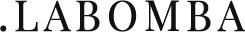




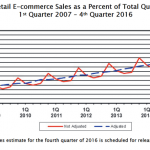
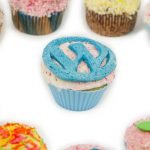
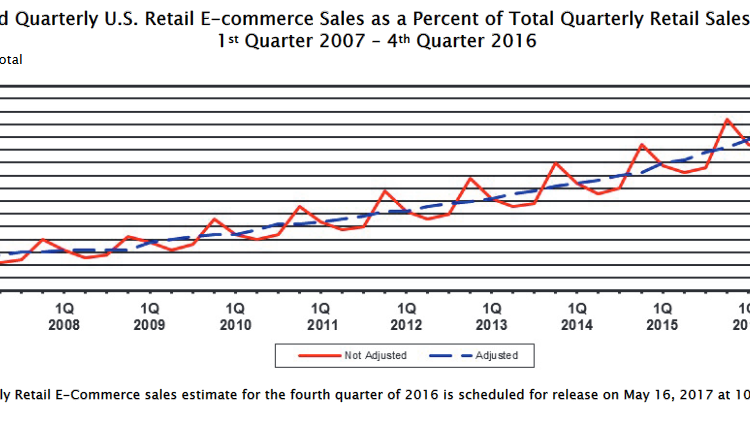







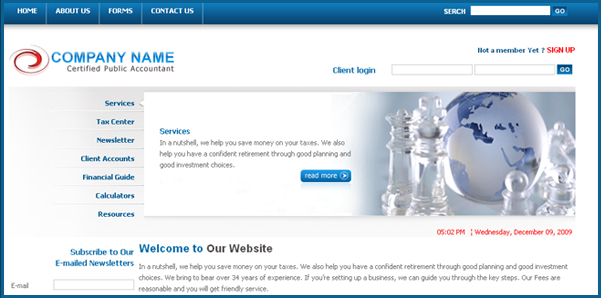


No comments yet.